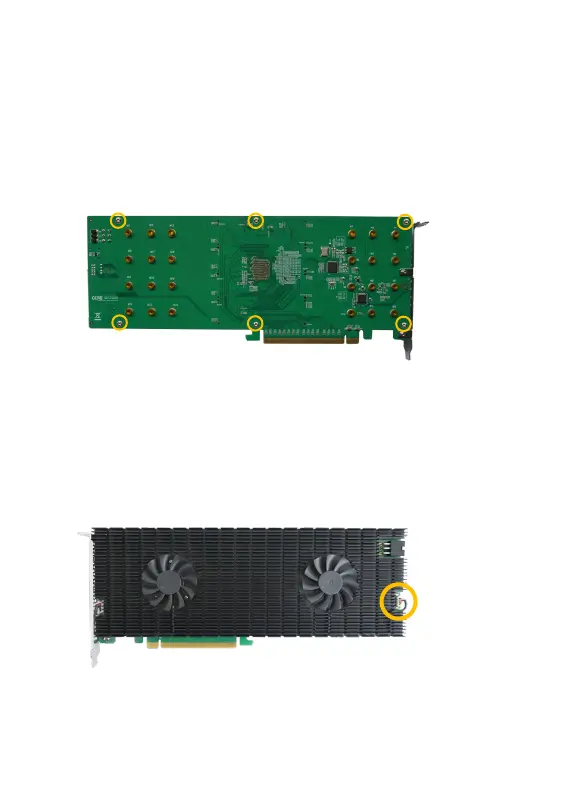4
R1508 Hardware Installation
Step 1. On the rear of the R1508, remove the six screws that secure the
unit’s heat sink to the PCB.
Step 2. After removing the screws, carefully remove the fan’s power
cable from the right-side of the heatsink as shown below, then
carefully flip the heatsink to the left (like turning a page from a
book).
Note:
Take care when moving the heatsink to prevent damaging
the left fan’s power cable.