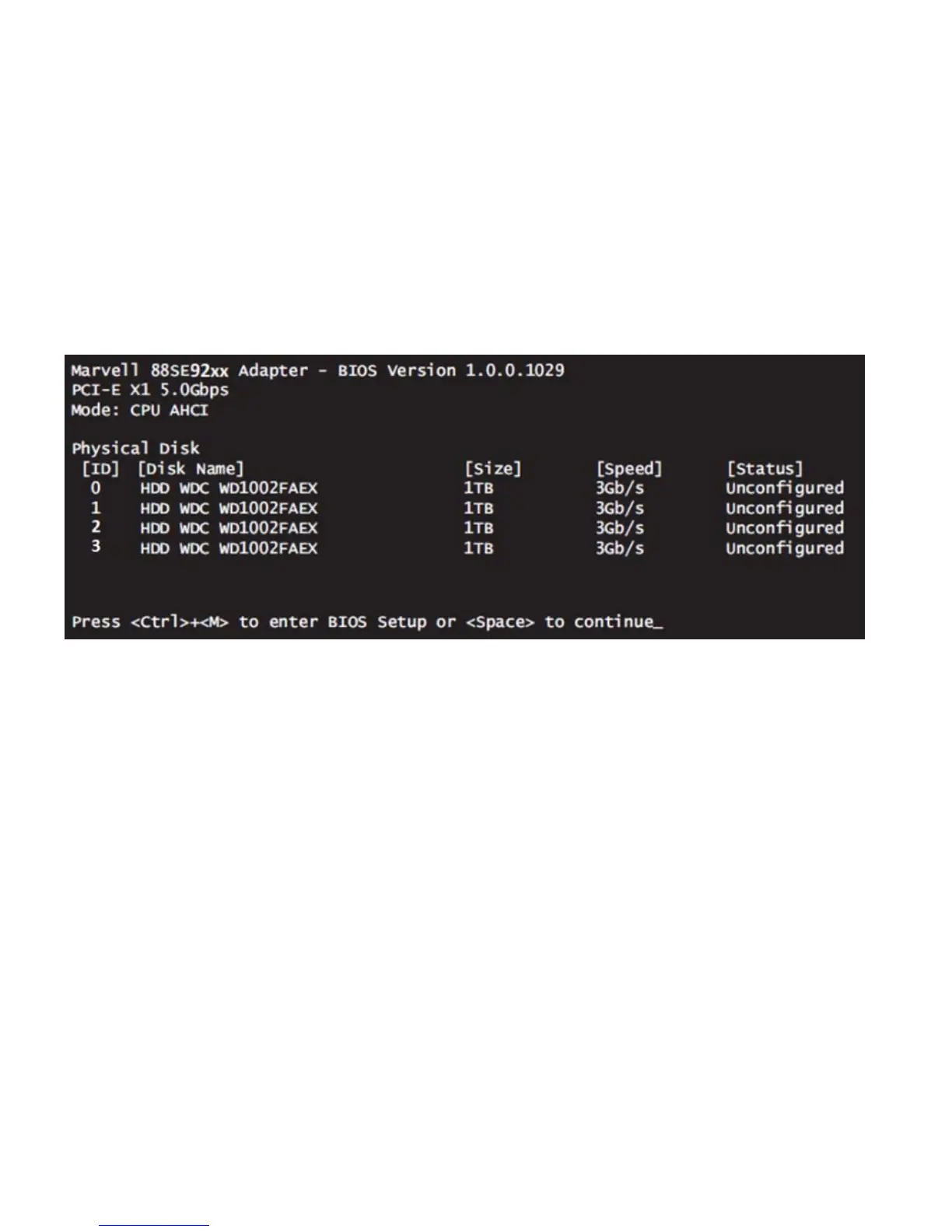4
UsingtheRocket64xL:
Rocket64xLBIOS
AfterinstallingtheRocket64xLhostadapter,andpoweringonthe
system,theRocket64xLBIOSshouldpost.
TheBIOSwillscanfordevicesanddisplayinformationabouteachdisk.
Note:Scantimemayvarydependingonthedisk’smake/modeland
diskrelatedfeaturessuchasStaggeredDriveSpinup.
Whenprompted,press“Ctrl+M”toaccesstheRocket64xLBIOS
Setupmenu.TheBIOSSetupmenuwilldisplayinformationaboutthe
Rocket64xLandhosteddevices: