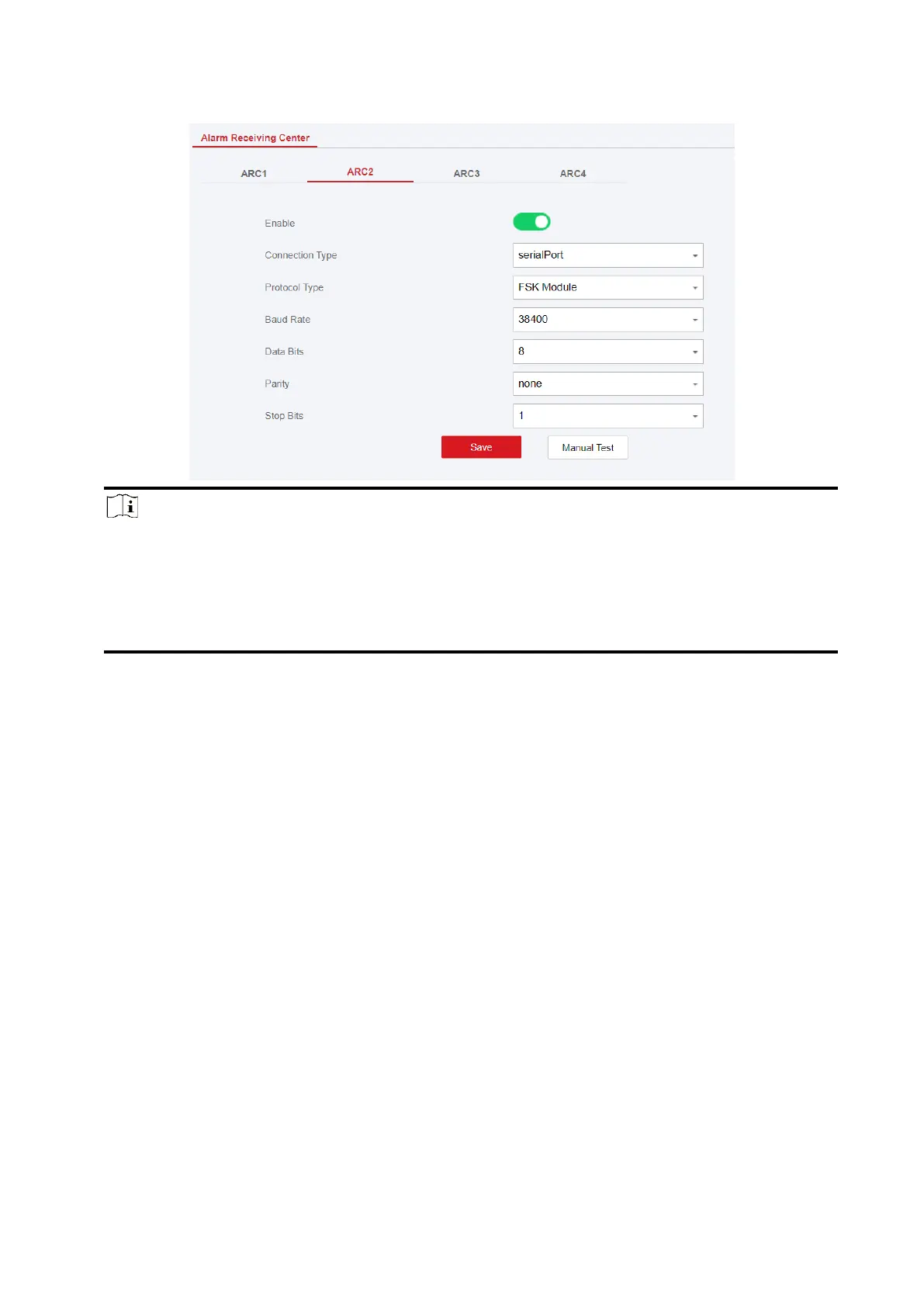41
Note
FSK Module: The control panel communicates with the third-party modules through the
reserved serial port. You can select Baud Rate, Data Bits, Parity and Stop Bits. When FSK is
uploaded, it will convert to the ADM-CID format.
Only one center of the serial port in the ARC can be configured with FSK or RDC, and the center
cannot be used as a standby channel.
5. Click Save.
Use PIRCAM to Upload Pictures or Videos
You can enable the PIRCAM function to upload pictures or videos.
1.
Upload Pictures
You can choose to upload 1 to 20 pictures.
(1)
Click Communication
→
Alarm Receiving Center to enter the page.
(2)
Slide the slider to enable the selected alarm receiver center.
(3)
Select the Protocol Type as SIA-DCS.
(4)
Select the Companies as French Alarm Receiving Company.
(5)
Click Save.
