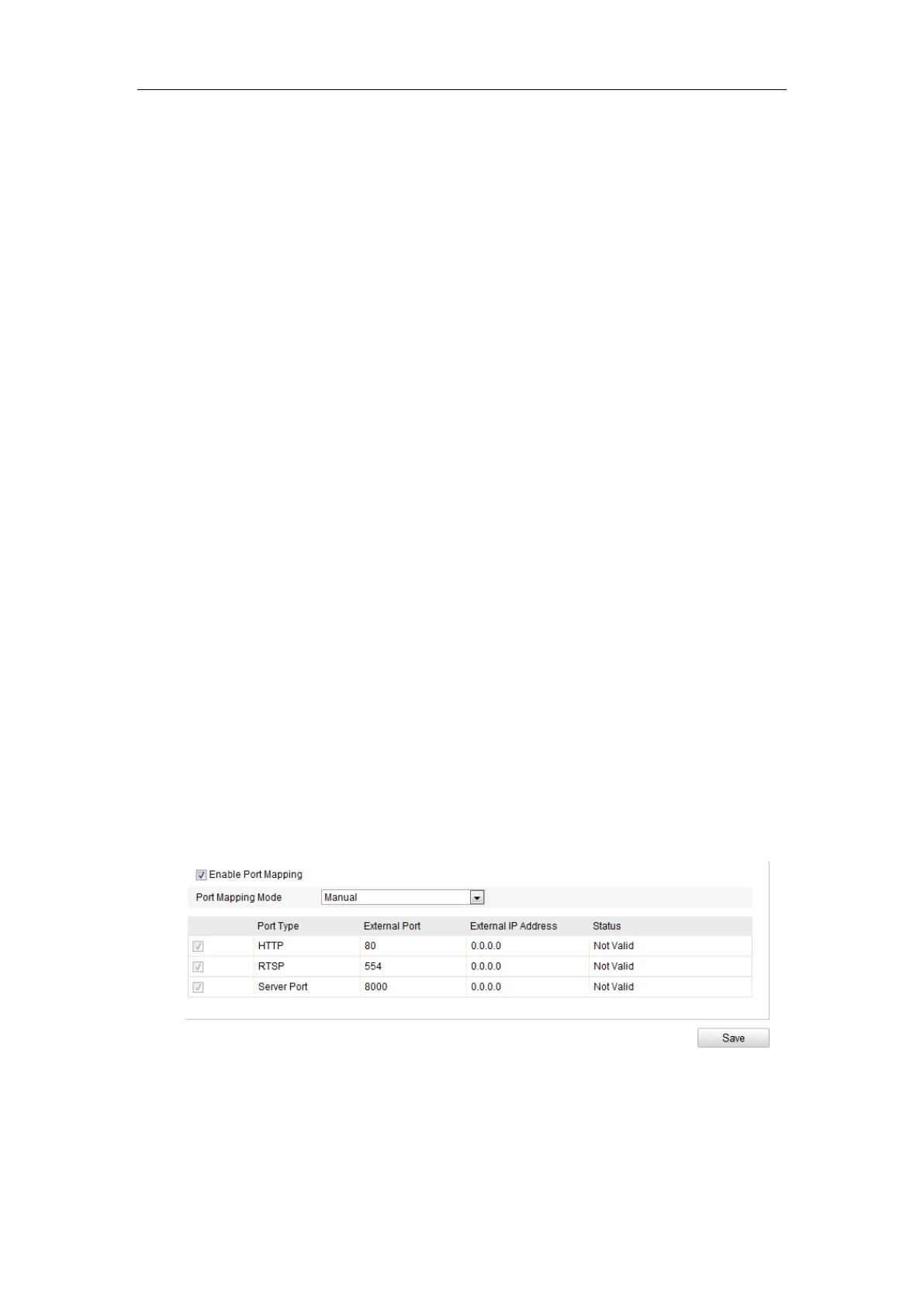User Manual of Network Camera
50
Authentication (optional): If your email server requires authentication, check
this checkbox to use authentication to log in to this server and enter the login user
Name and password.
Choose Receiver: Select the receiver to which the email is sent. Up to 2 receivers
can be configured.
Receiver: The name of the user to be notified.
Receiver’s Address: The email address of user to be notified.
4. Click Save to save the settings.
6.3.10 Configuring NAT (Network Address Translation) Settings
Purpose:
1. Enter the NAT settings interface.
Configuration >Advanced Configuration > Network > NAT
2. Choose the port mapping mode.
To port mapping with the default port numbers:
Choose Port Mapping Mode as Auto.
To port mapping with the customized port numbers:
Choose Port Mapping Mode as Manual.
And for manual port mapping, you can customize the value of the port number by
yourself.
Figure 6-19 Configure NAT Settings
3. Click Save to save the settings.
