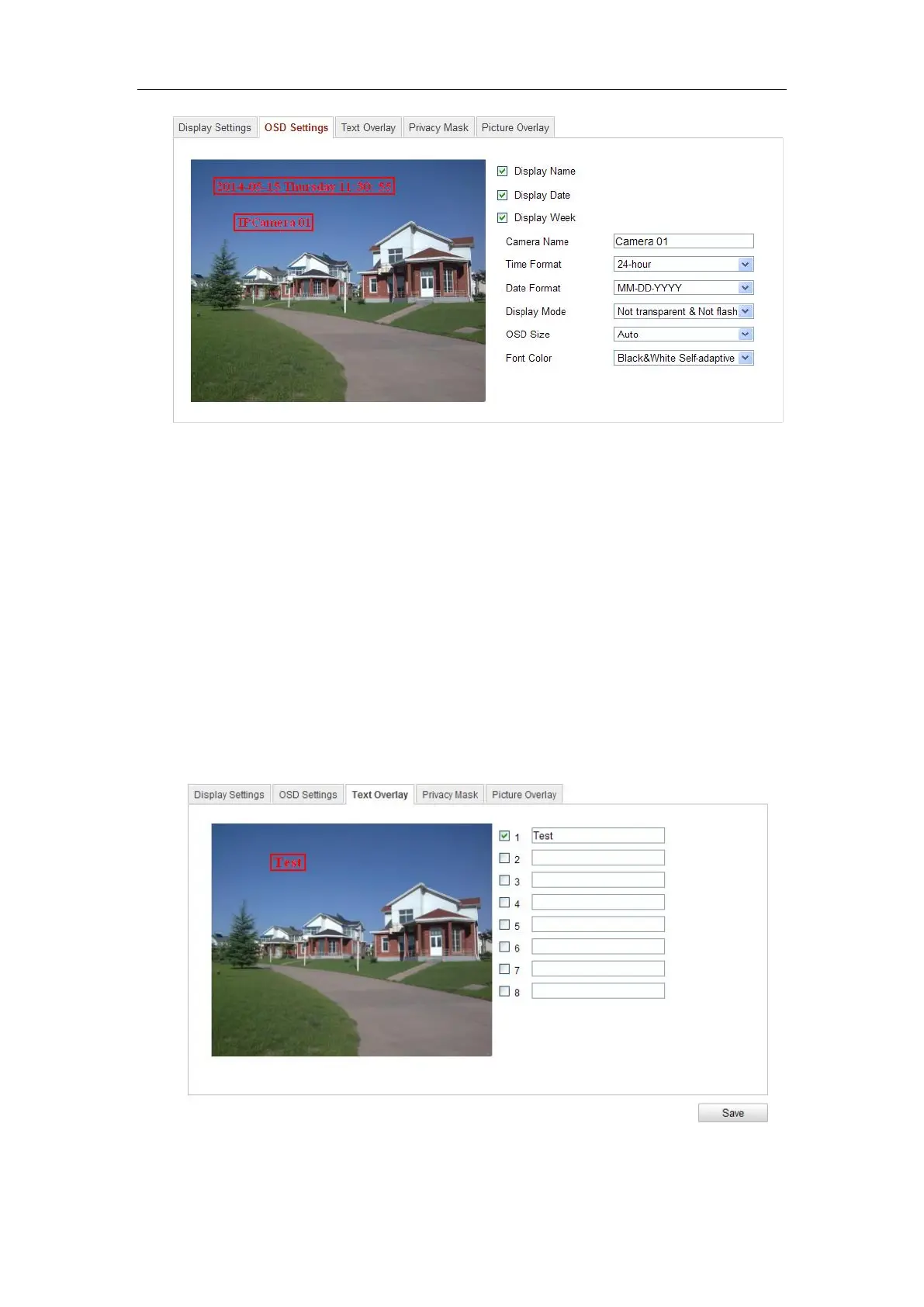User Manual of Network Camera
66
Figure 6-35 Adjust OSD Location
7. Click Save to activate the above settings.
6.5.3 Configuring Text Overlay Settings
Purpose:
You can customize the text overlay.
Steps:
1. Enter the Text Overlay Settings interface:
Configuration > Advanced Configuration > Image > Text Overlay
Figure 6-36 Text Overlay
