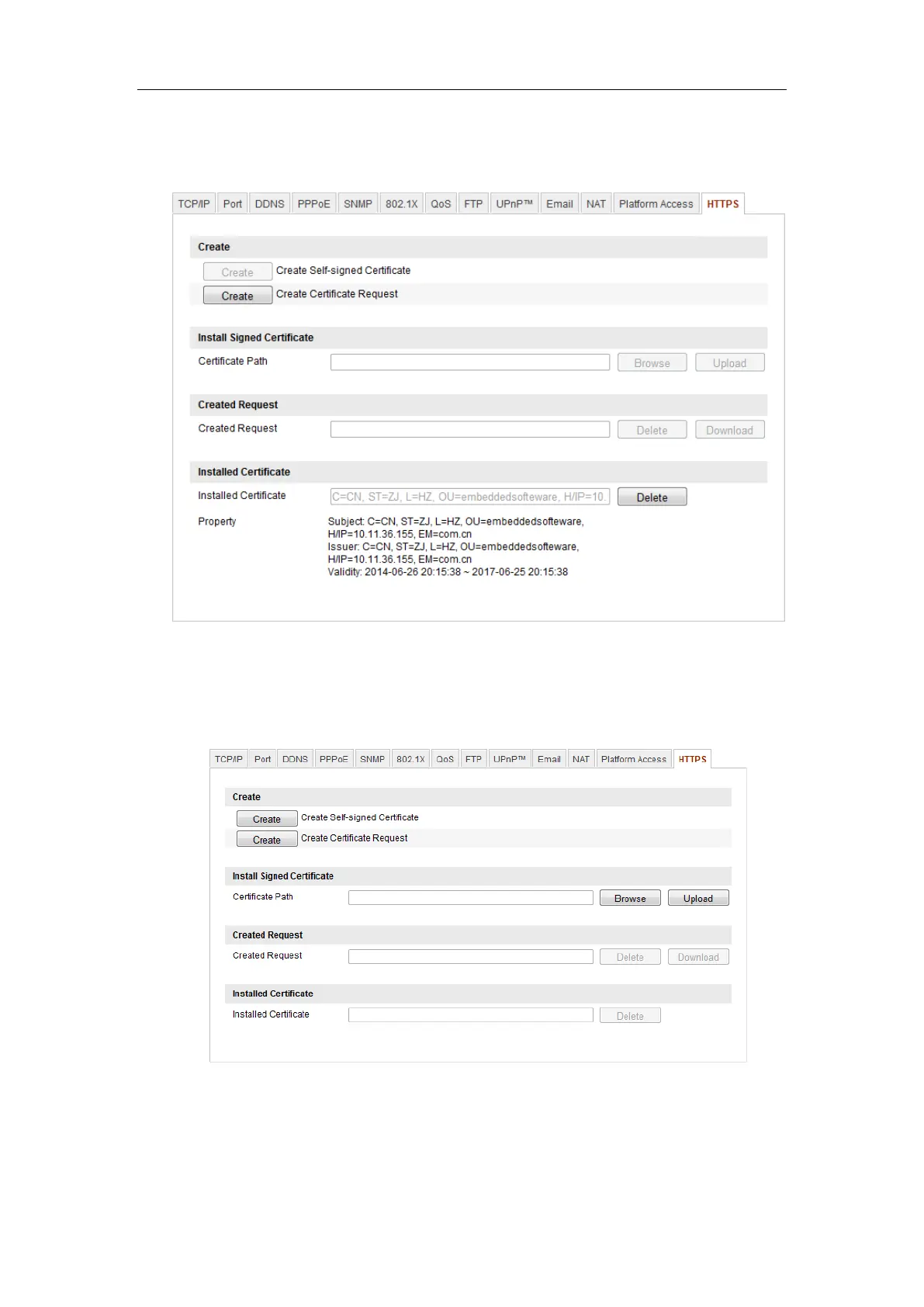User Manual of Network Camera
53
Configuration > Advanced Configuration > Network > HTTPS
2. Create the self-signed certificate or authorized certificate.
Figure 6-22 HTTPS Settings
Create the self-signed certificate
1) Click Create button to enter the creation interface.
Figure 6-23 Create Self-signed Certificate
2) Enter the country, host name/IP, validity and other information.
3) Click OK to save the settings.