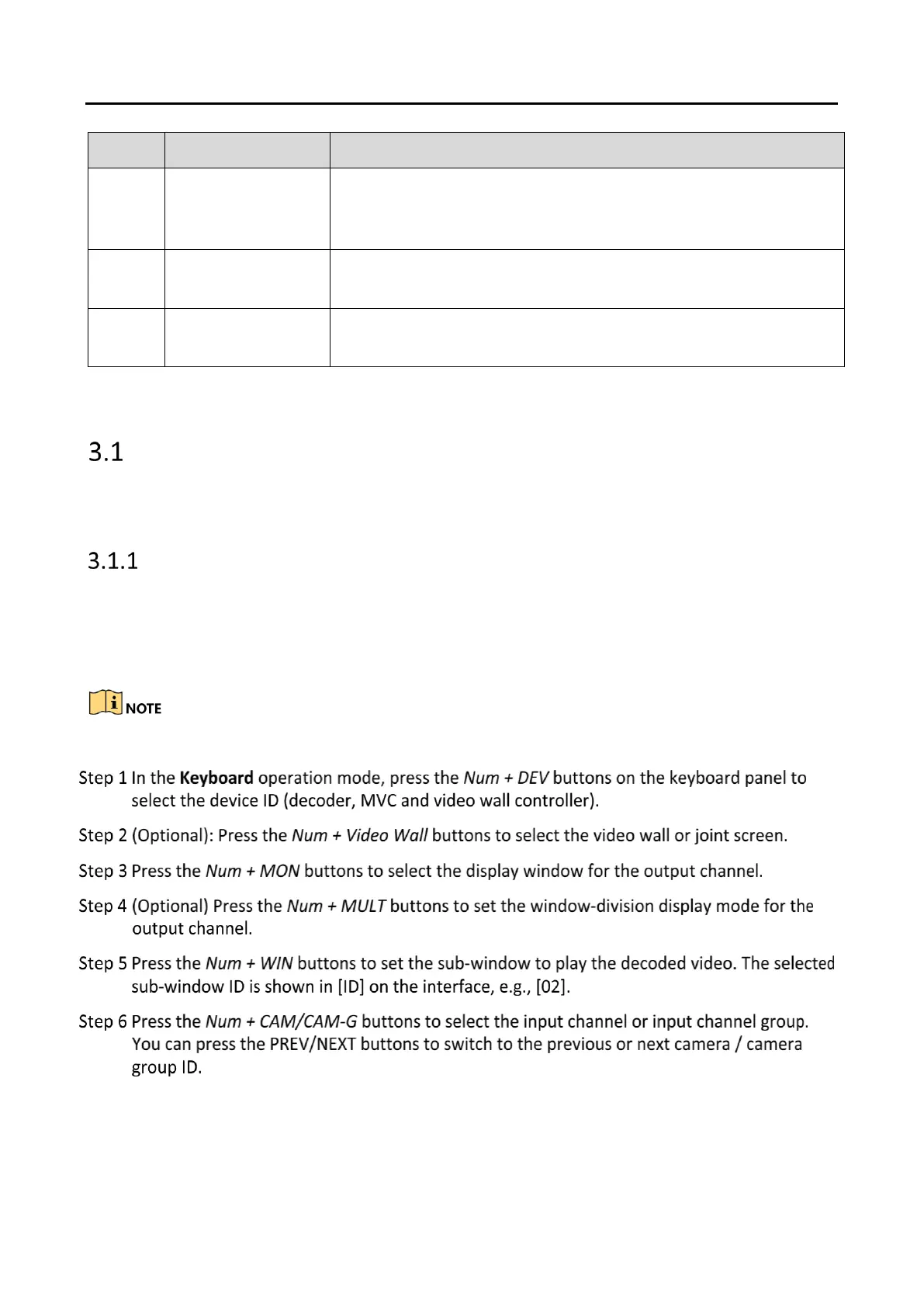DS-1200KI keyboard can be used as a control terminal to connect
to KPS (Keyboard Proxy Service) to perform video wall and PTZ
control.
Use the keyboard as terminal to connect to a third-party platform
and support video operations through the platform.
The keyboard can be used as a control terminal to connect to the
HikCentral client to perform video wall and PTZ control.
Keyboard Operation
The keyboard can be used for managing the devices (including the IPC, IP dome, DVR/NVR, MVC,
decoder, video wall controller, etc.) for control.
Video Wall Control
Purpose:
You can select different window-division display modes for the selected output channel. The
configurable multi-division display modes depend on the decoders, video wall controller, or MVCs.
The 1/2/4/6/8/9/12/16/25/32/36 window-division display modes are configurable.
