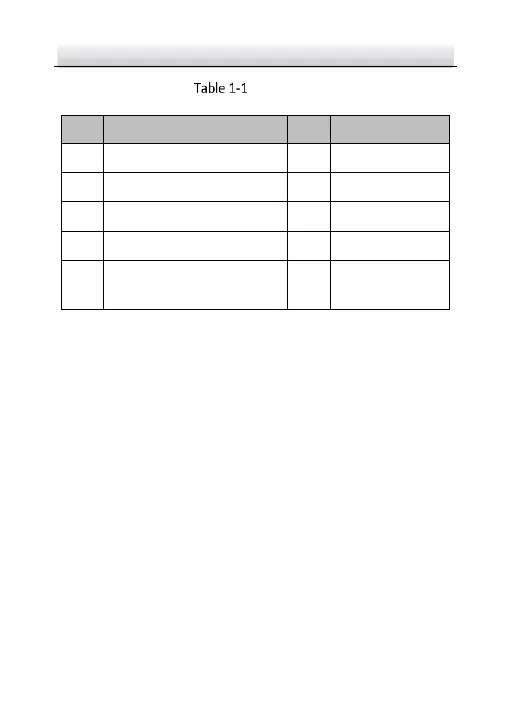Note:
Type I camera does not support the function of Wi-Fi or memory
card.
Press Reset button about 10s when the camera is power on or
rebooting to restore the default settings, including the user name,
password, IP address, port No., etc.
