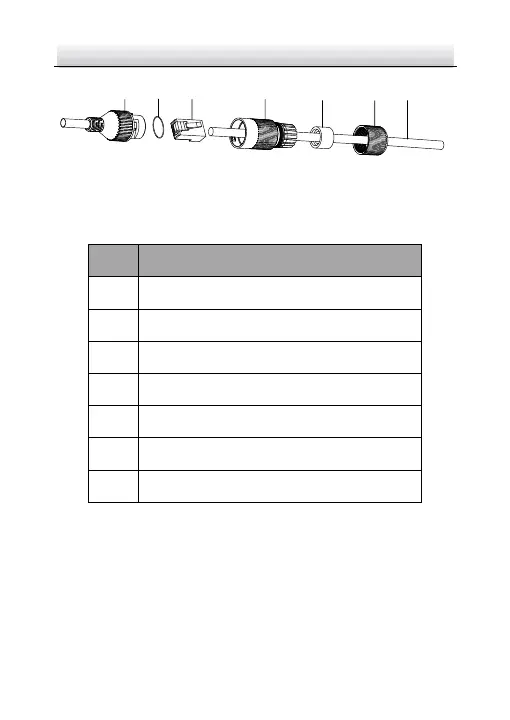Network Dome Camera·Quick Start Guide
Figure 2-26 Waterproof Accessory Components
Table 2-1 Components
Camera’s Network Interface Socket
Network Cable from Router/Switch
Steps:
Feed the plugless network cable ⑦ through the lock nut ⑥, 1.
waterproof rubber gasket ⑤ (rubber gasket inset ridge must
face waterproof endcap), and the waterproof endcap ④ in
order.
Crimp an RJ-45 network plug ③onto the end of the cable, 2.
taking care to insert the twisted pairs of wires in correct order.
