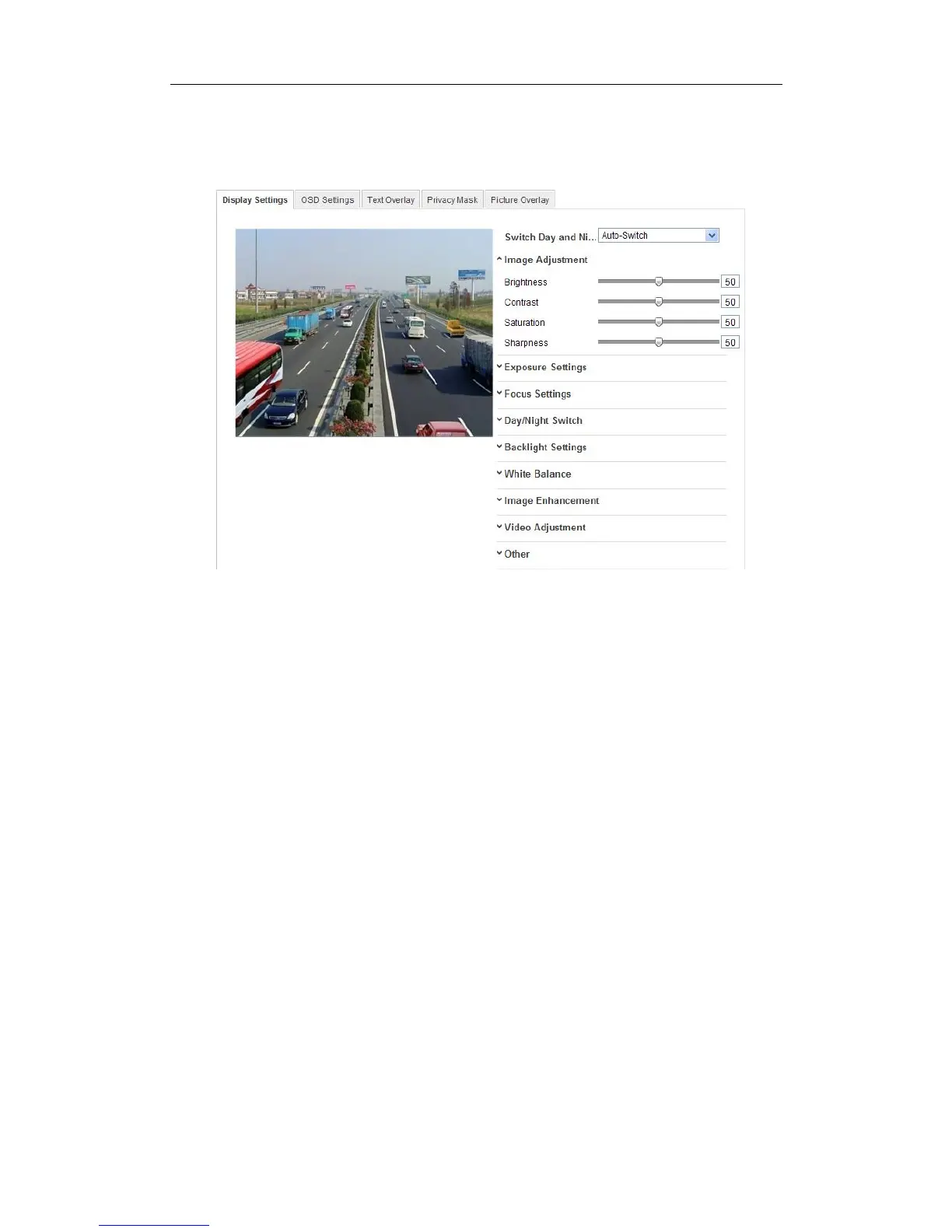User Manual of Network Camera
60
sets of parameters for user to configure.
Day/night Auto-switch
Figure 6-29 Display Settings of Day/night Auto-switch
Image Adjustment
Brightness describes bright of the image, which ranges from 1~100, and the default
value is 50.
Contrast describes the contrast of the image, which ranges from 1~100, and the
default value is 50.
Saturation describes the colorfulness of the image color, which ranges from 1~100,
and the default value is 50.
Sharpness describes the edge contrast of the image, which ranges from 1~100, and
the default value is 50.
Exposure Settings
If the camera is equipped with the fixed lens, only Manual is selectable, and the iris
mode is not configurable.
If Auto is selected, you can set the auto iris level from 0~ 100.
For the camera supports P-Iris lens, if P-Iris lens is adopted, then the P-Iris lens type