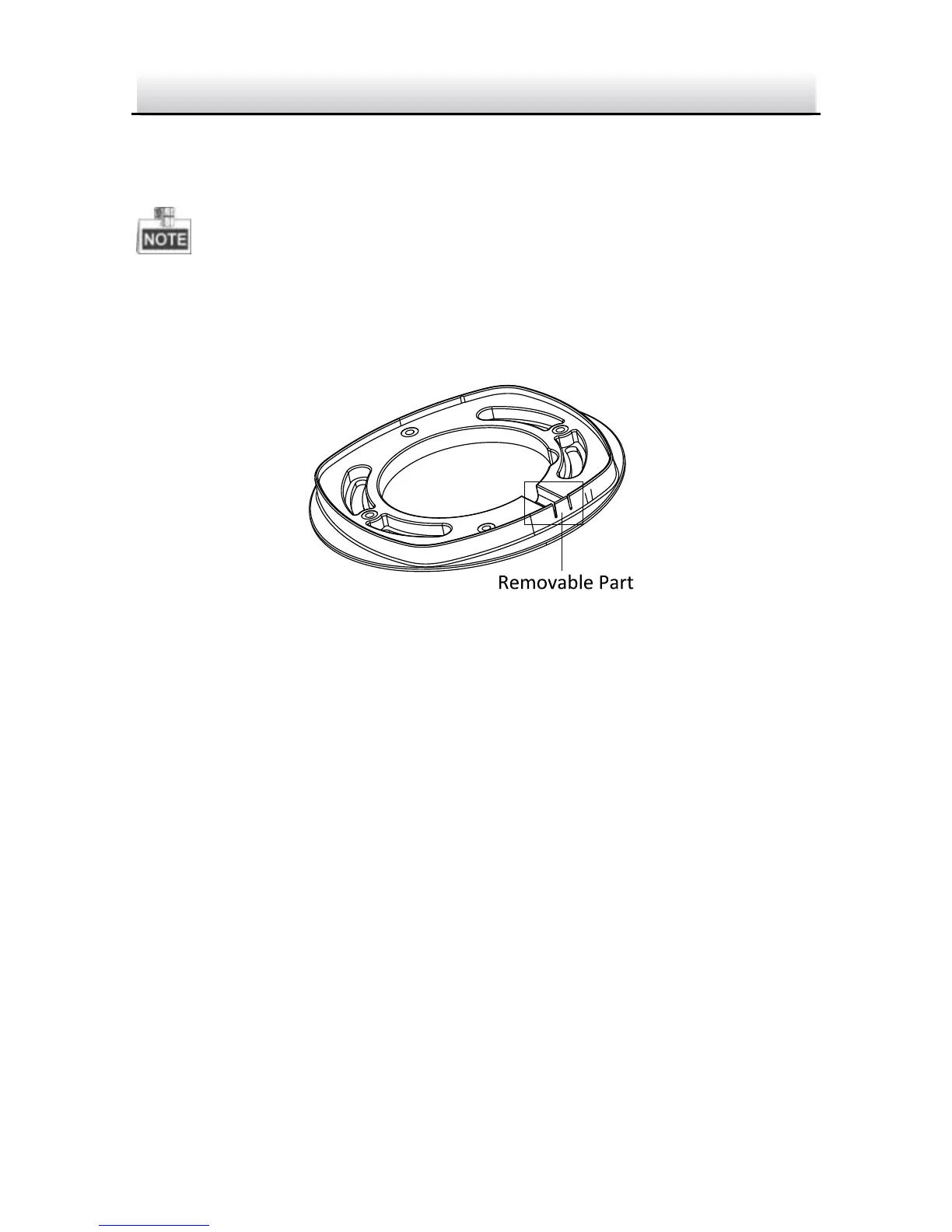5. Connect the power cable, network cable, and the audio/alarm
cables.
Use a plier to remove the removable part and route the cables via
side outlet (as shown in Figure 2-4) if no cable hole is drilled in step 1,
and connect the corresponding cables.
Remove the Removable Part Figure 2-6
6. View the image via the web browser.
7. Slightly loosen the hex screw beside the WPS/RESET button to
adjust the surveillance angle.
8. Use the supplied adjusting tool to adjust the pan [±30°], tilt
[0~80°], and rotation direction [0~360°].