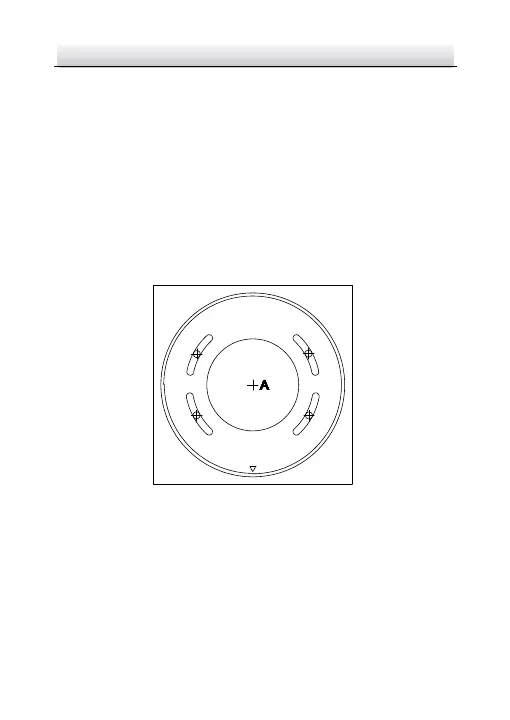Network Mini Dome Camera·Quick Start Guide
Type I camera shares the similar appearance with the type II camera,
we will take type I camera as the example to explain the installation
steps, please
2.1 Type II Mini Dome Camera Installation
2.1.1 Ceiling Mounting
Steps:
1. Drill the screw holes and the cable hole in the ceiling according
to the supplied drill template.
Drill Template Figure 2-1
2. Loosen the set screw on the front cover to disassemble the
camera with the supplied Allen key.
Drill Template
1
1
1
1
Hole A:for cables routed through the ceiling
Screw hole 1:for Mounting Base
FRONT
