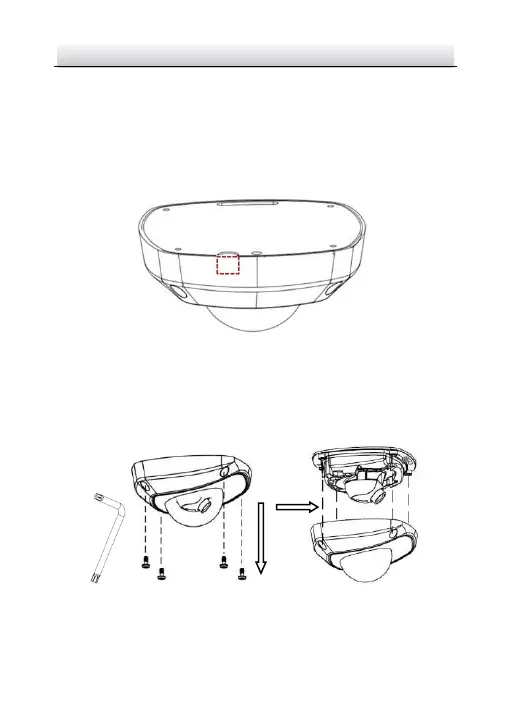Network Mini Dome Camera·Quick Start Guide
2.2 Type III Mini Dome Camera Installation
Steps:
1. (Optional) Use a plier to remove the clip (marked in dotted line
in Figure 2-19) on the side of the back box and then route the
cables through the opening instead of the cable hole.
Side Clip Figure 2-19
2. Loosen the set screws with a hex key (supplied) to remove the
cover.
Remove the Cover Figure 2-20