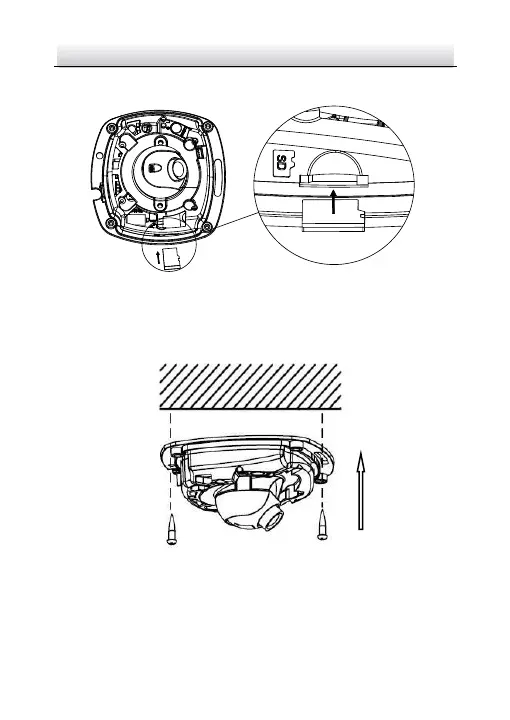Network Mini Dome Camera·Quick Start Guide
3. Install the micro SD card to the card slot.
Install Micro SD Card Figure 2-21
4. Fix the camera to the ceiling with the supplied screws.
Fix the Camera Figure 2-22
5. View the video image of the camera over the network.
