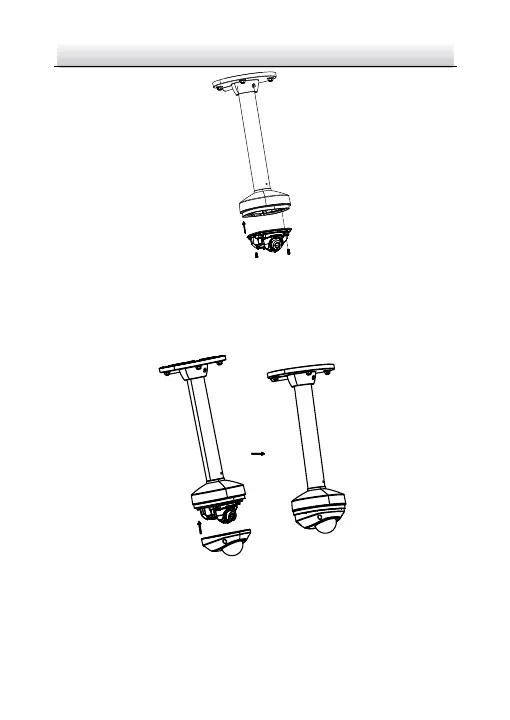Network Mini Dome Camera·Quick Start Guide
Fix the Dome Drive Figure 2-11
4. Align the front cover to the dome drive and tighten the set
screws on the front cover to complete the installation.
Install the Front Cover Figure 2-12
5. Tear off the protection film softly to complete the installation.