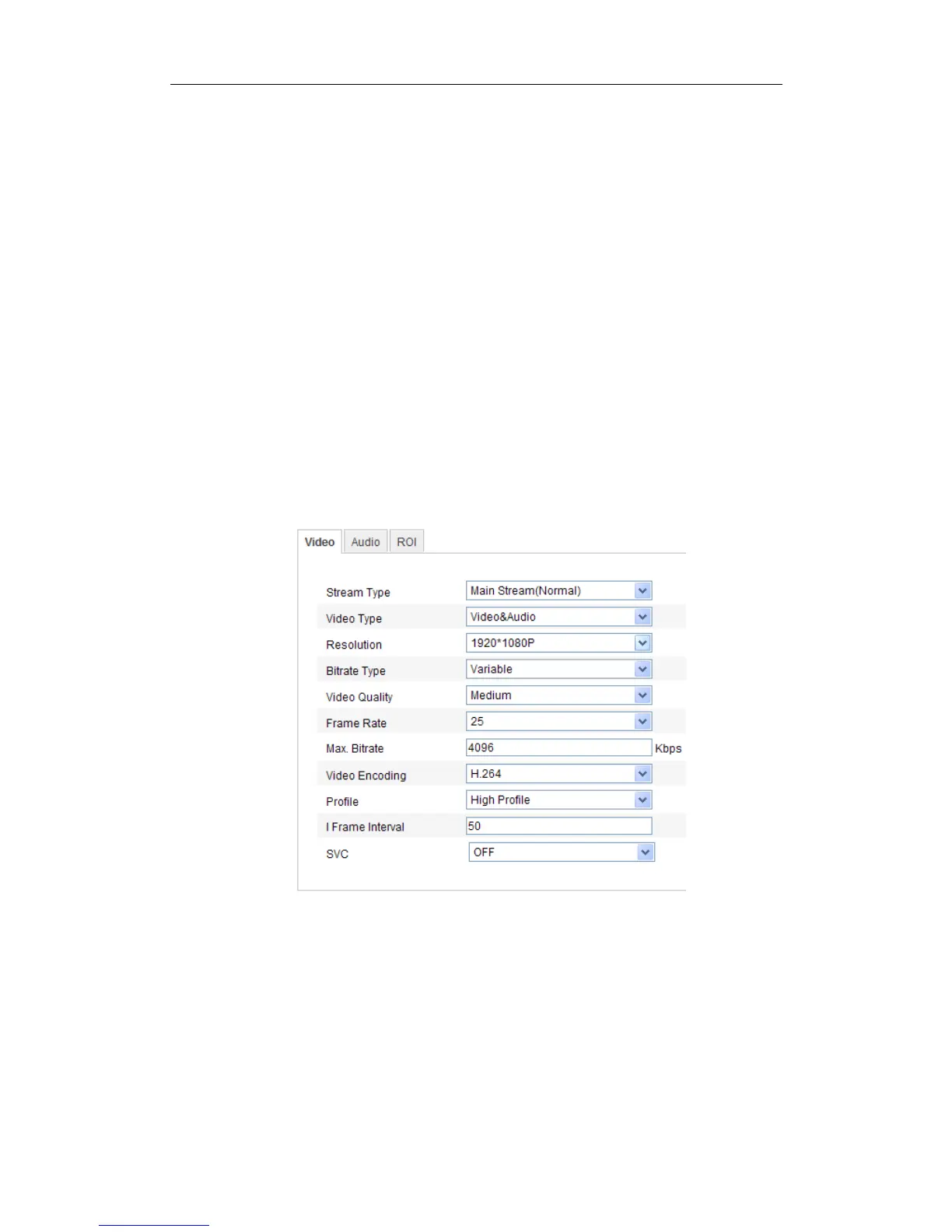User Manual of Network Camera
50
3. Click Save to save the settings.
Note: If you want to upload the captured pictures to FTP server, you have to
enable the continuous snapshot or event-triggered snapshot on Snapshot page.
For detailed information, please refer to the Section 6.6.7.
6.4 Configuring Video and Audio Settings
6.4.1 Configuring Video Settings
Steps:
1. Enter the Video Settings interface:
Configuration >Basic Configuration > Video / Audio > Video
Or Configuration > Advanced Configuration > Video / Audio > Video
Figure 6-22 Configure Video Settings
2. Select the Stream Type of the camera to main stream (normal), sub-stream or third
stream.
The main stream is usually for recording and live viewing with good bandwidth,
and the sub-stream and third stream can be used for live viewing when the
bandwidth is limited.
