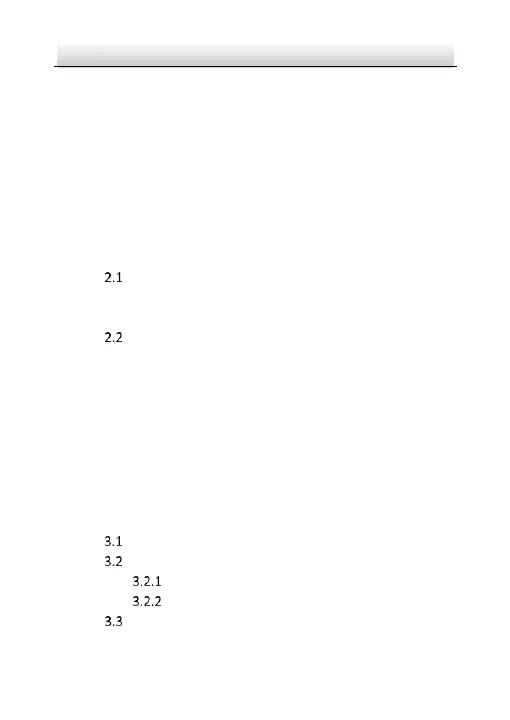Network Dome Camera·Quick Start Guide
Table of Contents
1 Appearance Description ............................................................... 11
1.1 Type I Camera ............................................................... 11
1.1.1 Overview ............................................................ 11
1.1.2 Cable Description ............................................... 13
1.2 Type II Camera .............................................................. 14
1.2.1 Overview ............................................................ 15
1.2.2 Cable Description ............................................... 16
2 Installation .................................................................................... 18
Preparation ................................................................... 19
2.1.1 Disassembling..................................................... 19
2.1.2 Memory Card Installation ................................... 20
Mounting ...................................................................... 22
2.2.1 Ceiling Mounting ................................................ 22
2.2.2 In-ceiling Mounting ............................................ 26
2.2.3 Mounting with Wall Mounting Bracket ............... 30
2.2.4 Mounting with Pendant Mounting Bracket......... 33
2.2.5 Mounting with Junction box ............................... 36
2.3 Image and Focus Adjusting ............................................ 38
2.3.1 3-Axis Adjustment .............................................. 39
2.3.2 Zoom and Focus Adjustment. ............................. 41
3 Setting the Network Camera over the LAN .................................. 44
Wiring ........................................................................... 44
Activating the Camera ................................................... 45
Activation via Web Browser ................................ 45
Activation via SADP Software ............................. 46
Modifying the IP Address .............................................. 48