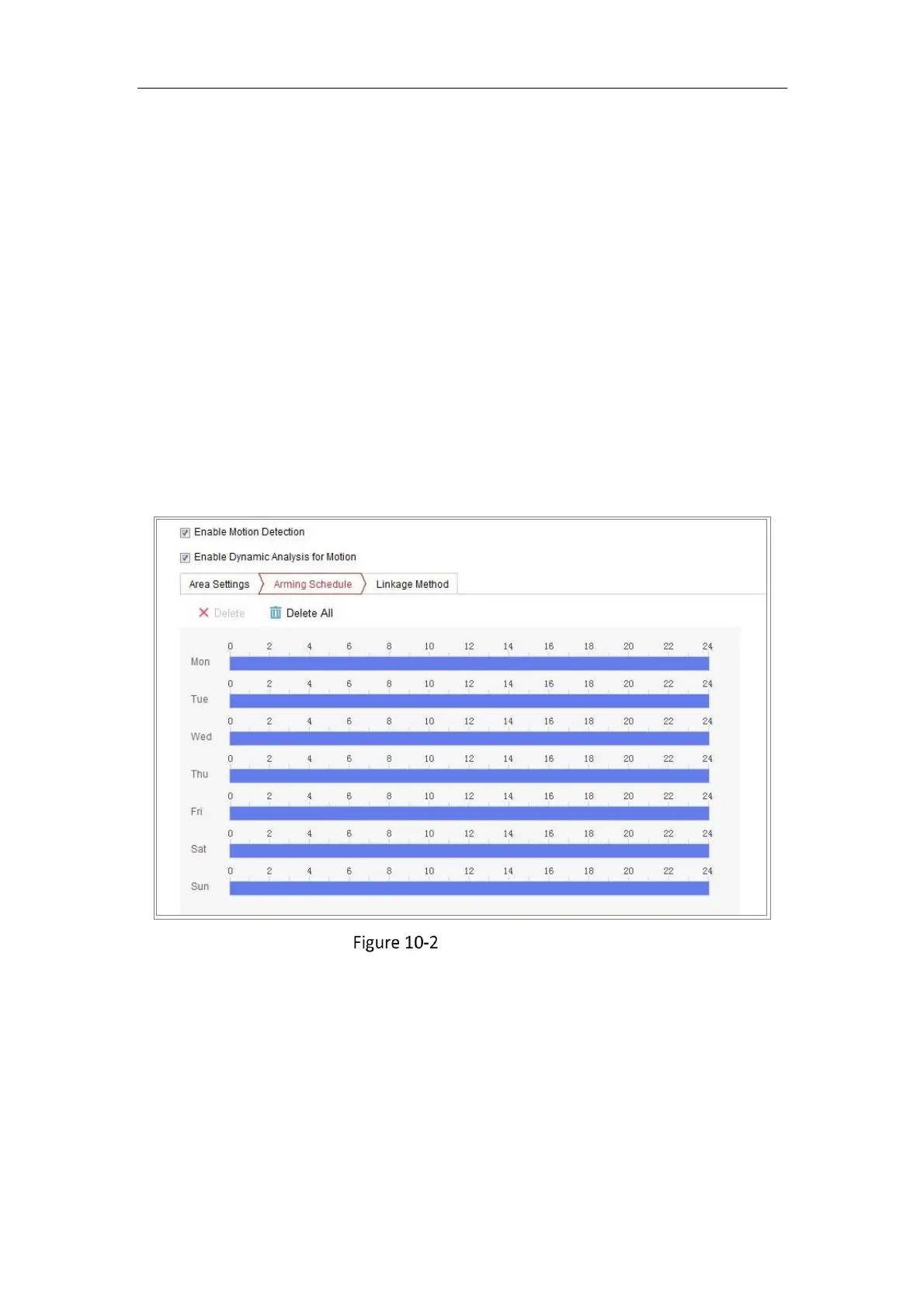Network Camera User Manual
110
Note:
The device supports up to four areas.
5. (Optional) Click Clear All to clear all of the areas.
6. Select the detection target. Human and vehicle are available. If the detection
target is not selected, all the detected targets will be reported, including the
human and vehicle.
Note:
To enable detection target, go to System > System Settings > VCA Resource to
select Smart Event first.
7. (Optional) Move the slider to set the sensitivity of the detection.
Task 2: Set the Arming Schedule for Motion Detection
Arming Schedule
Steps:
1. Click Arming Schedule to edit the arming schedule.
2. Click on the time bar and drag the mouse to select the time period.
