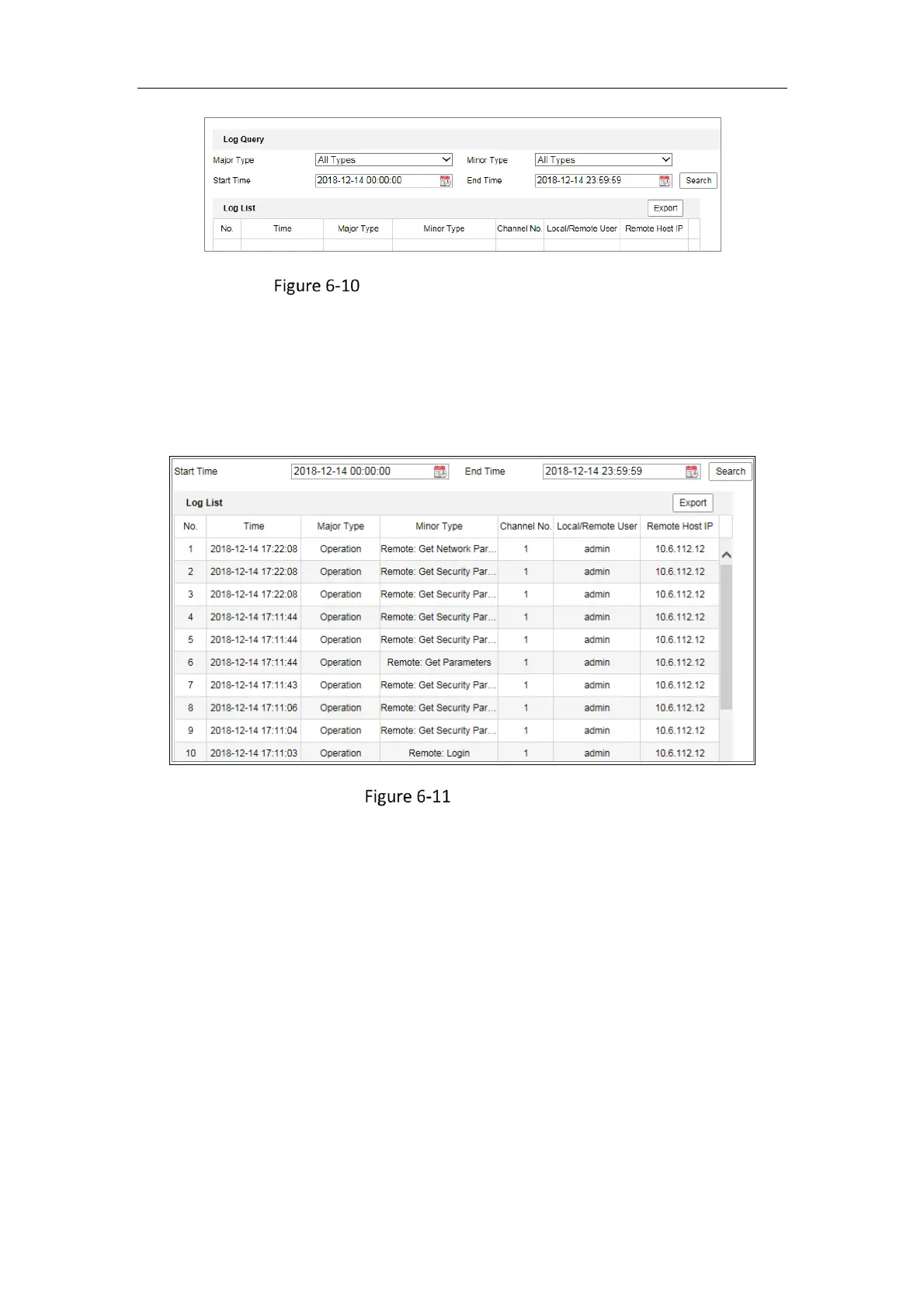Network Camera User Manual
55
Security Audit Log Searching Interface
2. Set the log search conditions to specify the search, including the Major Type, Minor
Type, Start Time and End Time.
3. Click Search to search log files. The matched log files will be displayed on the log
list interface.
Log Searching
4. To export the log files, click Export to save the log files.
Setting Log Server
Steps:
1. Check Enable Log Upload Server.
2. Input Log Server IP and Log Server Port.
3. Click Test to test settings.
4. Install certificates. Client certificate and CA certificate are required.
• Client Certificate
(1) Click Create button to create the certificate request. Fill in the required
information in the popup window.
(2) Click Download to download the certificate request and submit it to the
