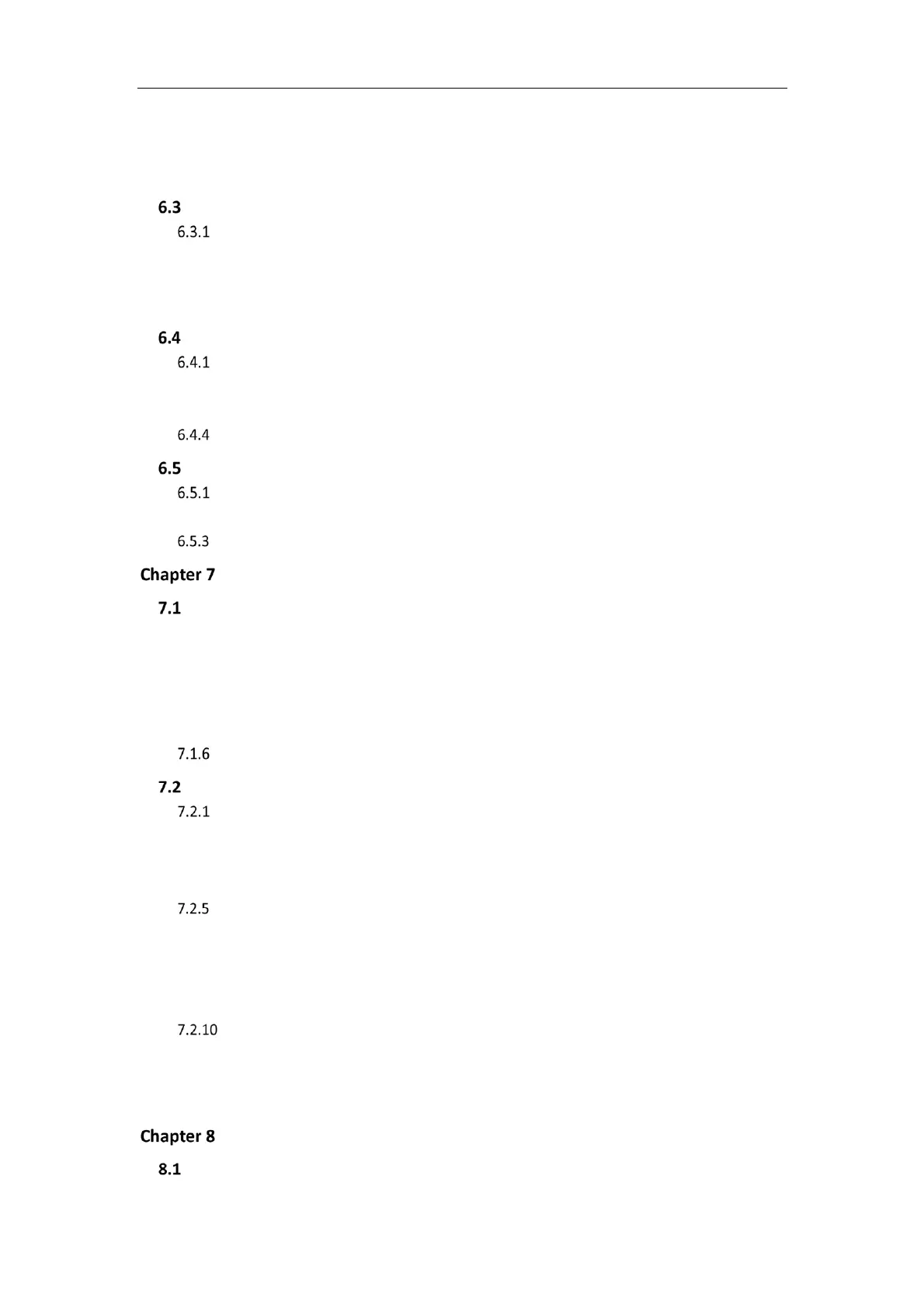Network Camera User Manual
7
6.2.6 Configuring VCA Resource .......................................................................................... 49
6.2.7 Configuring Metadata Settings ................................................................................... 50
6.2.8 Open Source Software License ................................................................................... 51
Maintenance ...................................................................................................... 51
Upgrade & Maintenance ............................................................................................ 51
6.3.2 Log ............................................................................................................................ 52
6.3.3 System Service ........................................................................................................... 54
6.3.4 Security Audit Log ...................................................................................................... 54
Security Settings ................................................................................................ 56
Authentication ........................................................................................................... 56
6.4.2 IP Address Filter ......................................................................................................... 57
6.4.3 Security Service ......................................................................................................... 59
Advanced Security ..................................................................................................... 59
User Management ............................................................................................. 60
User Management ..................................................................................................... 60
6.5.2 Security Question ...................................................................................................... 62
Online Users .............................................................................................................. 64
Network Settings ................................................................................. 65
Configuring Basic Settings .................................................................................. 65
7.1.1 Configuring TCP/IP Settings ........................................................................................ 65
7.1.2 Configuring DDNS Settings ......................................................................................... 67
7.1.3 Configuring PPPoE Settings ........................................................................................ 68
7.1.4 Configuring Port Settings ............................................................................................ 69
7.1.5 Configure NAT (Network Address Translation) Settings ............................................... 70
Configuring Multicast ................................................................................................. 71
Configure Advanced Settings ............................................................................. 72
Configuring SNMP Settings ......................................................................................... 73
7.2.2 Configuring FTP Settings............................................................................................. 75
7.2.3 Configuring Email Settings .......................................................................................... 77
7.2.4 Platform Access ......................................................................................................... 79
Wireless Dial .............................................................................................................. 80
7.2.6 HTTPS Settings ........................................................................................................... 81
7.2.7 Configuring QoS Settings ............................................................................................ 84
7.2.8 Configuring 802.1X Settings ....................................................................................... 85
7.2.9 Integration Protocol ................................................................................................... 86
Bandwidth Adaptation ............................................................................................... 87
7.2.11 Network Service......................................................................................................... 87
7.2.12 Smooth Streaming ..................................................................................................... 88
7.2.13 Security Control Panel Configuration .......................................................................... 89
Video/Audio Settings........................................................................... 91
Configuring Video Settings ................................................................................. 91
