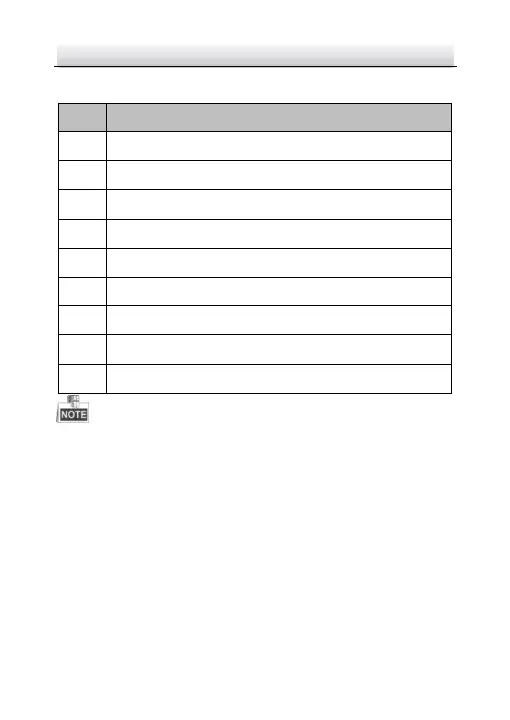Network Fisheye Camera·Quick Start Guide
Description of Overview Table 1-1
Audio Interfaces: Audio In / Audio Out
Alarm Interfaces: Alarm In / Alarm Out
The figures shown in this manual are for reference only. The
appearance and interfaces of the camera are subject to the actual
model.
Installing the SD Card 1.2
Steps:
1. Move the Micro SD / Reset Cover aside, and you can see the reset
button and the micro SD card slot.
2. Insert the micro SD card into the micro SD card slot.