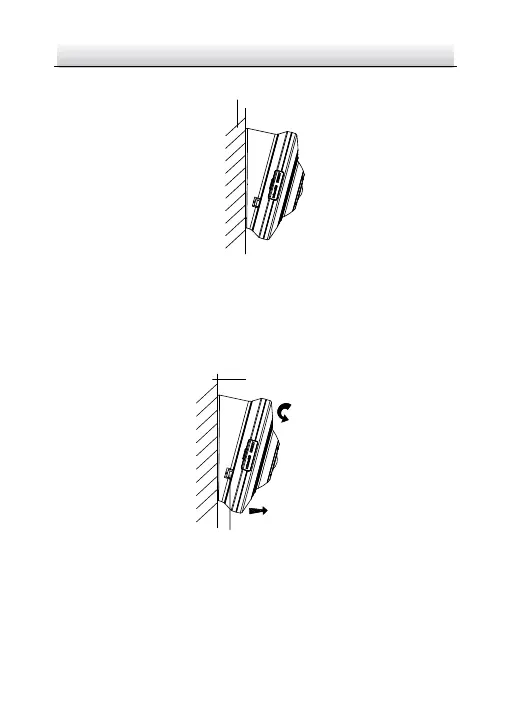Network Fisheye Camera·Quick Start Guide
Complete the Installation Figure 2-10
7. To disassemble the camera: Press the Push button on the base
plate, rotate the camera anticlockwise, and then you can remove
the camera from the base plate.
Disassemble the Camera Figure 2-11
To install the water-proof jacket for network interface (optional), 8.
refer to the Step 7 in Section 2.1.