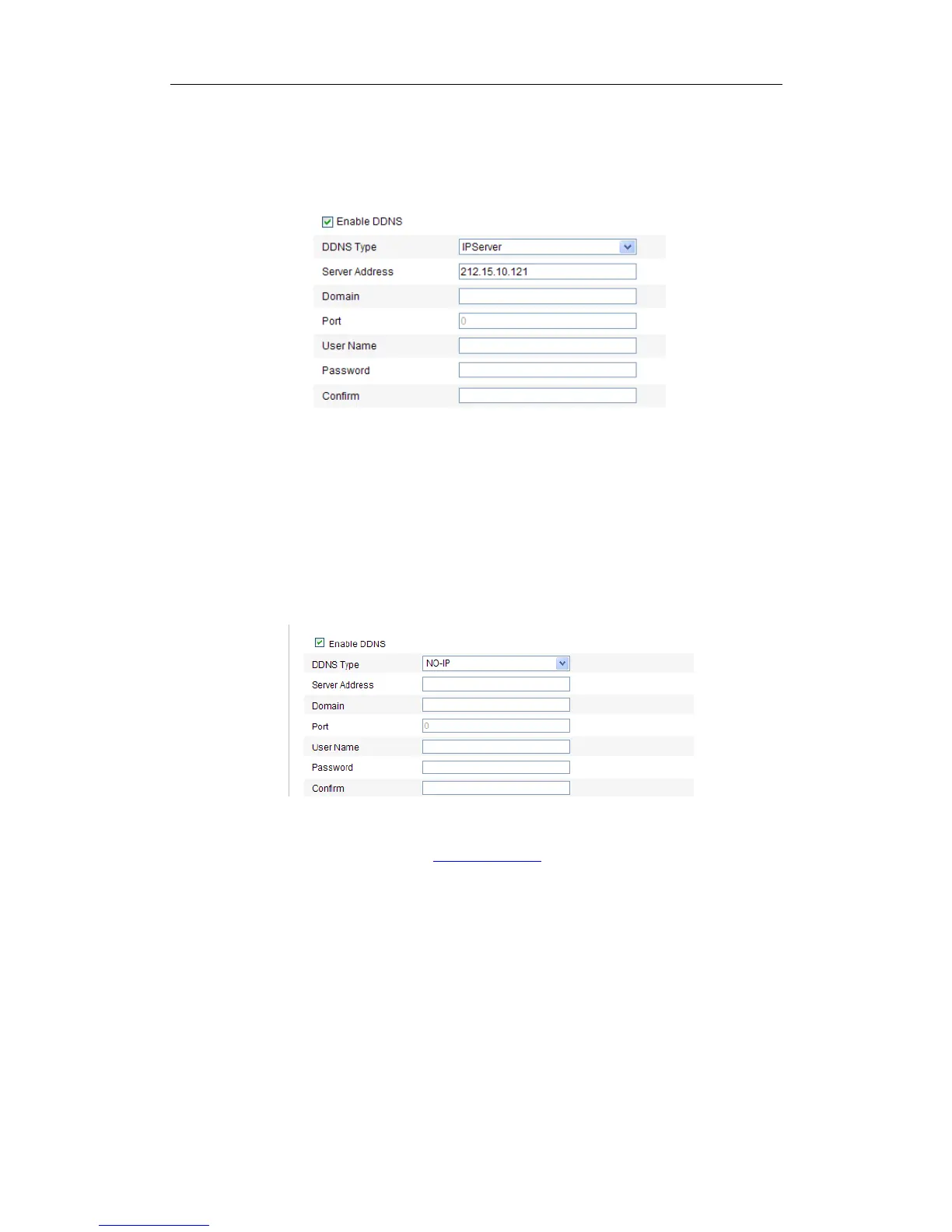User Manual of Network Fisheye Camera
35
Note: For the IP Server, you have to apply a static IP, subnet mask, and gateway
and preferred DNS from the ISP. The Server Address should be entered with the
static IP address of the computer that runs the IP Server software.
Figure 5-10 IPServer Settings
Note: For the US and Canada area, you can enter 173.200.91.74 as the server
address.
NO-IP:
Steps:
(1) Choose the DDNS Type as NO-IP.
Figure 5-11 NO-IP DNS Settings
(2) Enter the Server Address as www.noip.com
(3) Enter the Domain name you registered.
(4) Enter the Port number, if needed.
(5) Enter the User Name and Password.
(6) Click Save and then you can view the camera with the domain name.
HiDDNS
Steps:
(1) Choose the DDNS Type as HiDDNS.