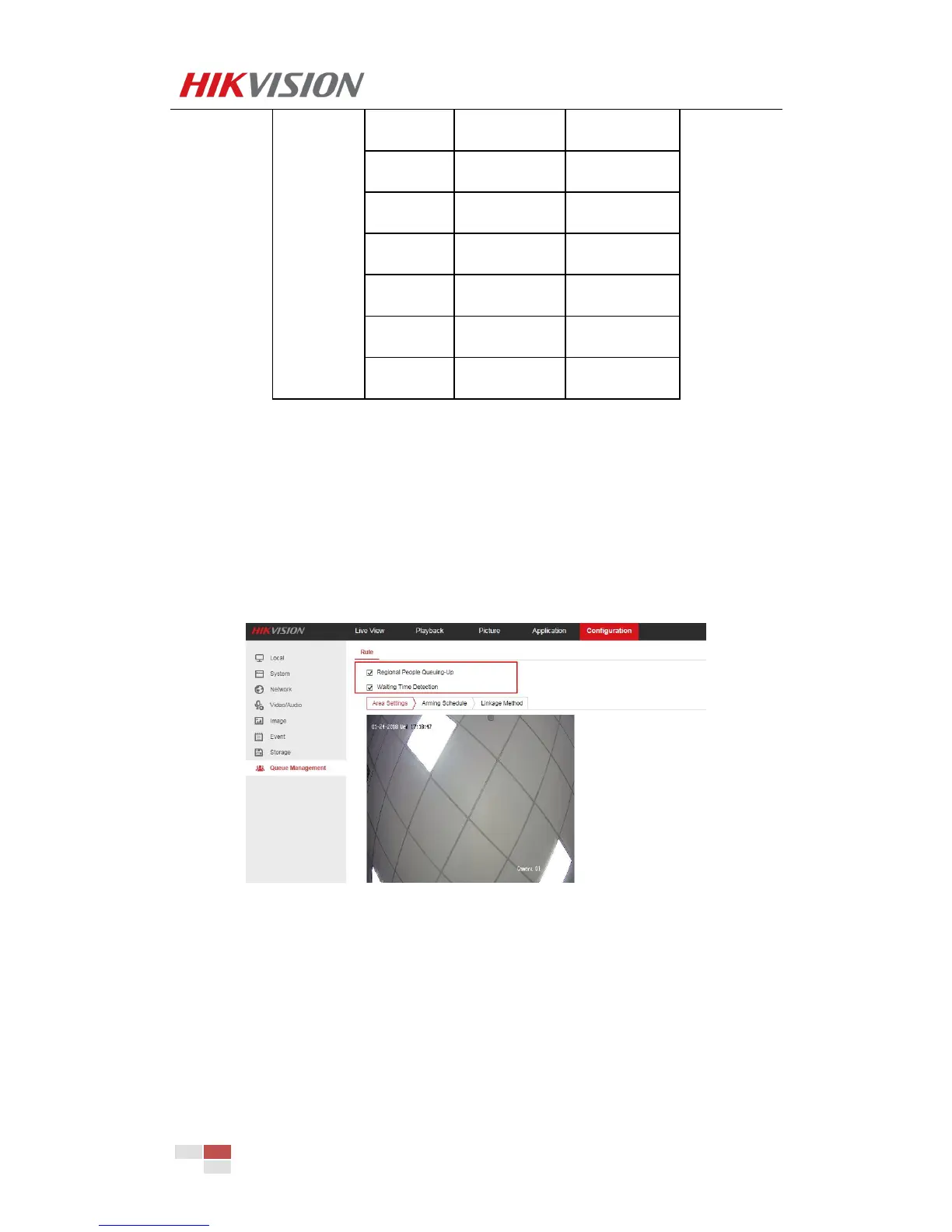4. Configuration
You can configure queue management function on IP camera’s webpage or IVMS-4200.
Take webpage as example.
Step 1: Go to Configuration->Queue Management->Rule to enable both Regional
People Queueing-Up function and Waiting Time Detection;
Note: you can enable one/both of the functions according to your real requirement.
Step2: Click ‘Add Region’ to draw one or more detection regions (decagon is supported
for one single region & at most 3 regions are supported). The colors you can select are
yellow, red and blue.
