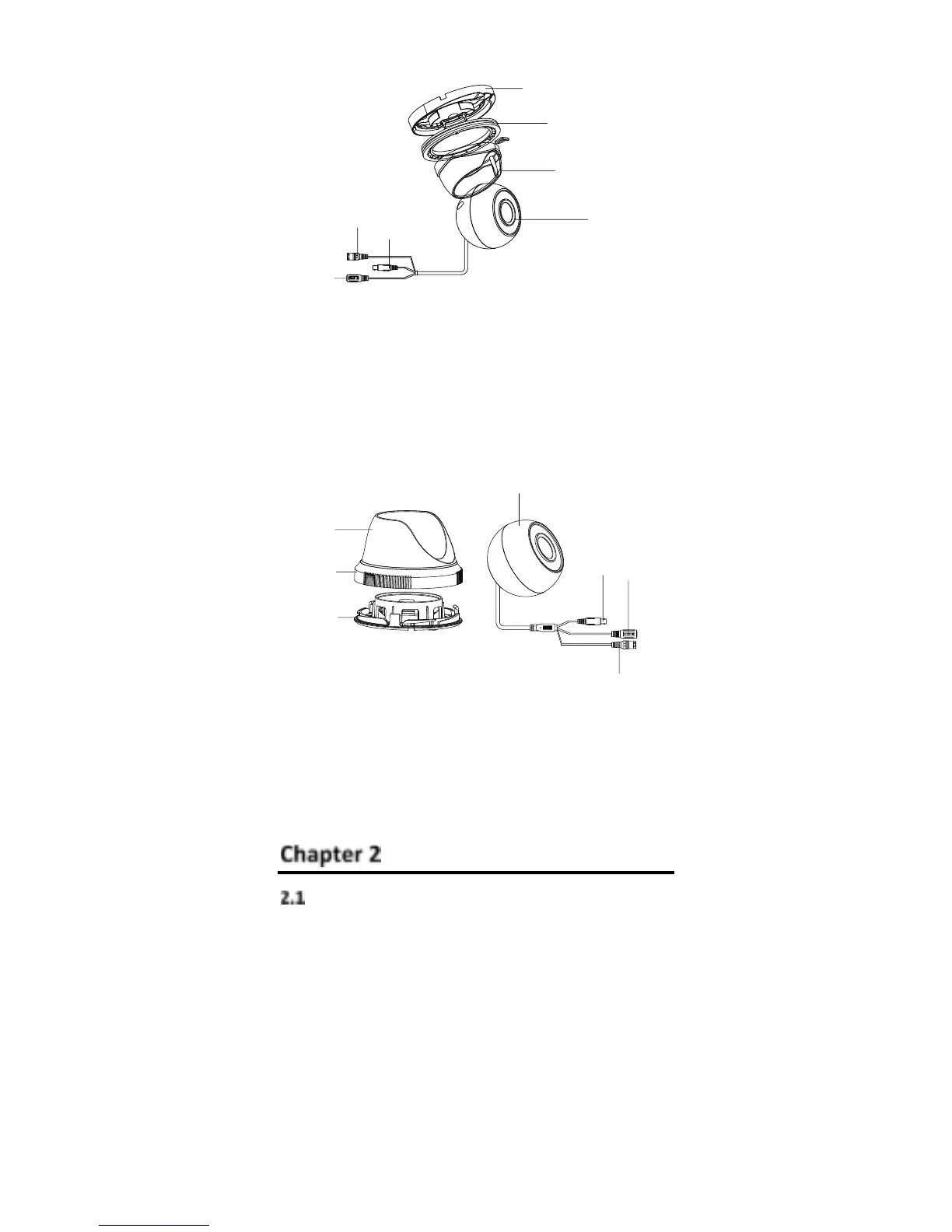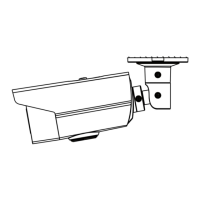Figure 1. 2 Type II Camera Overview
Note:
Press and hold the switch button for 5 seconds to
switch the video output. Four kinds of video outputs
are available: TVI, AHD, CVI, and CVBS.
1.2.3 Type III Camera Overview
Figure 1. 3 Type III Camera Overview
Note:
Press and hold the switch button for 5 seconds to
switch the video output. Four kinds of video outputs
are available: TVI, AHD, CVI, and CVBS.
Istallatio
Installation Preparation
Before you start:
Make sue that the deie i the pakage is i good
oditio ad all the assel pats ae iluded.
Make sue that all the elated euipet is poe-off
duig the istallatio.
Chek the speifiatio of the poduts fo the
istallatio eioet.
Chek hethe the poe suppl is athed ith
ou poe output to aoid daage.
Make sue the all is stog eough to ithstad
thee ties the eight of the aea ad the
outig aket.
If the all is eet, ou eed to iset epasio
olts efoe ou istall the aea. If the all is