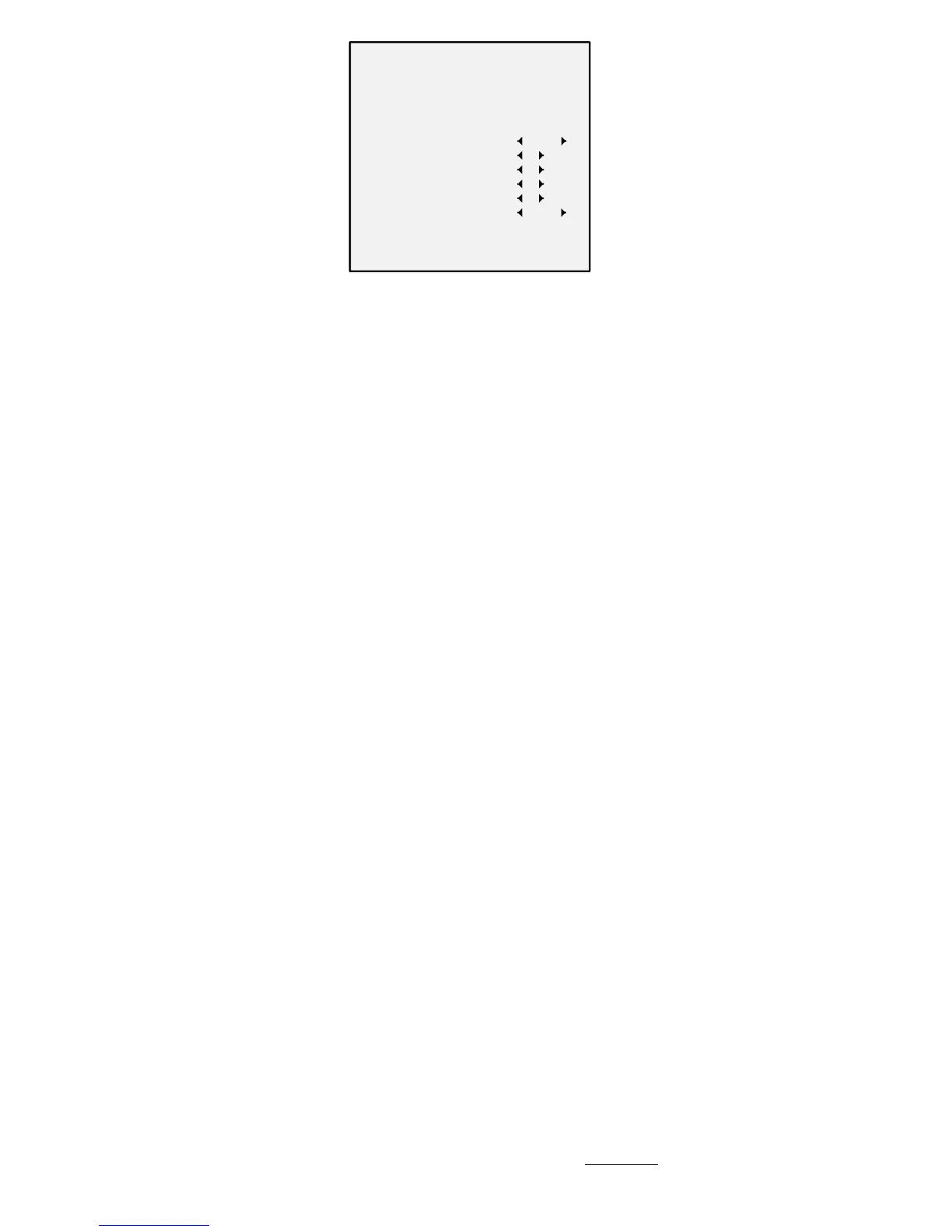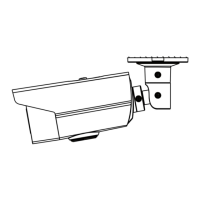Figure 3. 6 VIDEO SETTINGS
IMAGE MODE
IMAGE MODE is used to adjust the iage satuatio,
ad ou a set it as STD Stadad o HIGH-SAT High
Satuatio.
CONTRAST
This featue ehaes the diffeee i olo ad light
etee pats of a iage. You a set the CONTRAST
alue fo to .
SHARPNESS
Shapess deteies the aout of detail a iagig
sste a epodue. You a set the SHARPNESS
alue fo to .
COLOR GAIN
Adjust this featue to hage the gai of the olo. The
alue ages fo to .
DNR (Digital Noise Reduction)
The DNR futio a deease the oise effet,
espeiall he aptuig oig iages i poo light
oditios, ad delieig oe auate ad shape
iage. You a set the DNR alue fo to .
MIRROR
OFF, H, V, ad HV ae seletale fo io.
OFF: The io futio is disaled.
H: The iage flips ° hoizotall.
V: The iage flips ° etiall.
HV: The iage flips ° oth hoizotall ad
etiall.
3.3.5 RESET
Reset all the settigs to the fato default.
3.3.6 SAVE & EXIT
Moe the uso to SAVE & EXIT, ad lik Iis+ to sae
the settigs, ad eit the eu.
UD88B
