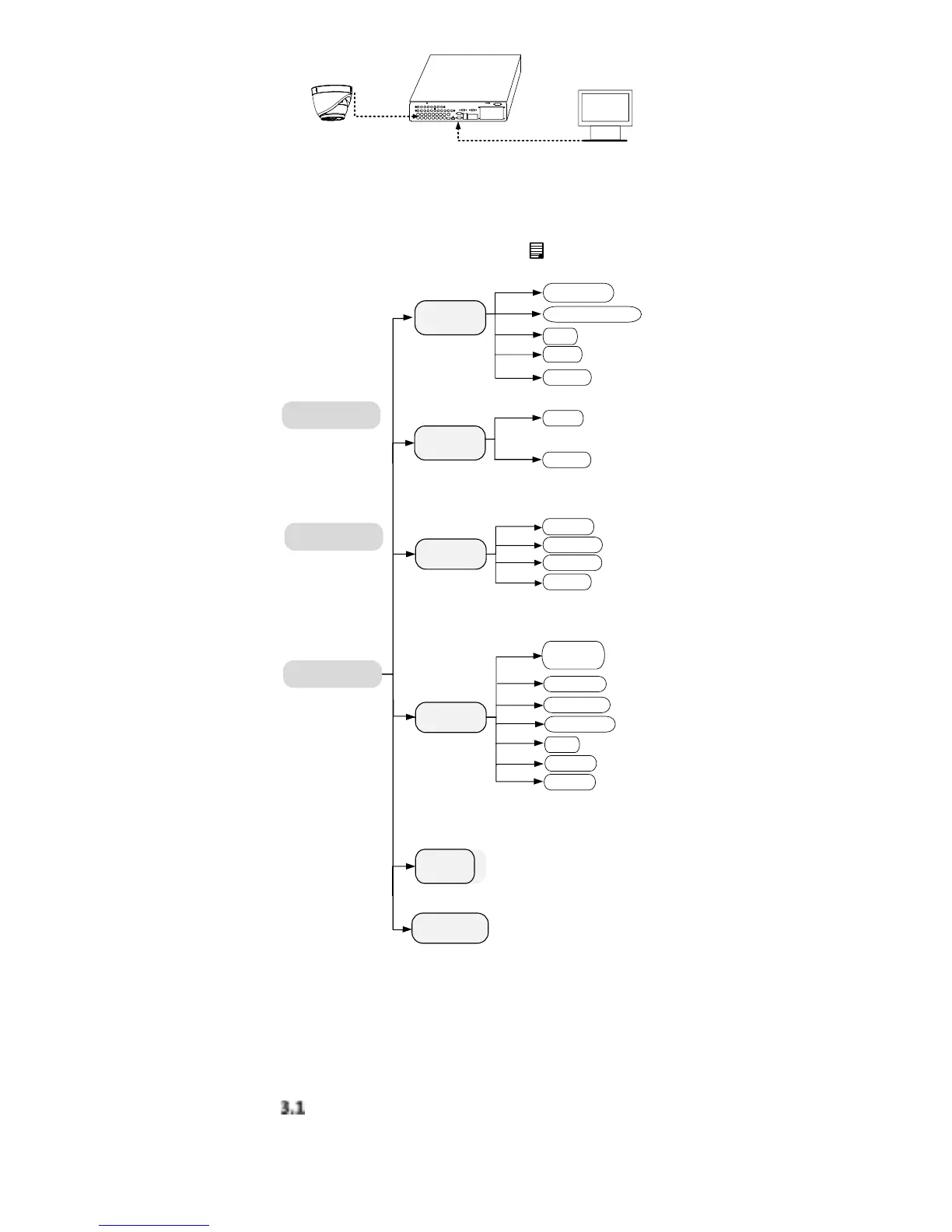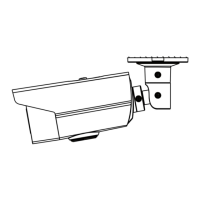Figure 3. 1 Connection
2. Poe o the aalog aea, TVI DVR, ad the
oito to ie the iage o the oito.
3. Clik PTZ Cotol to ete the PTZ Cotol itefae.
4. Call the aea eu likig utto, o all
the peset No. .
Figure 3. 2 Main Menu Overview
5. Clik the dietio ao to otol the aea.
4). Clik up/do dietio utto to selet the
ite.
5). Clik Iis + to ofi the seletio.
6). Clik left/ight dietio utto to adjust the
alue of the seleted ite.
VIDEO FORMAT
You can select the video format as 1080p@25fps , or
1080p@30fps.
