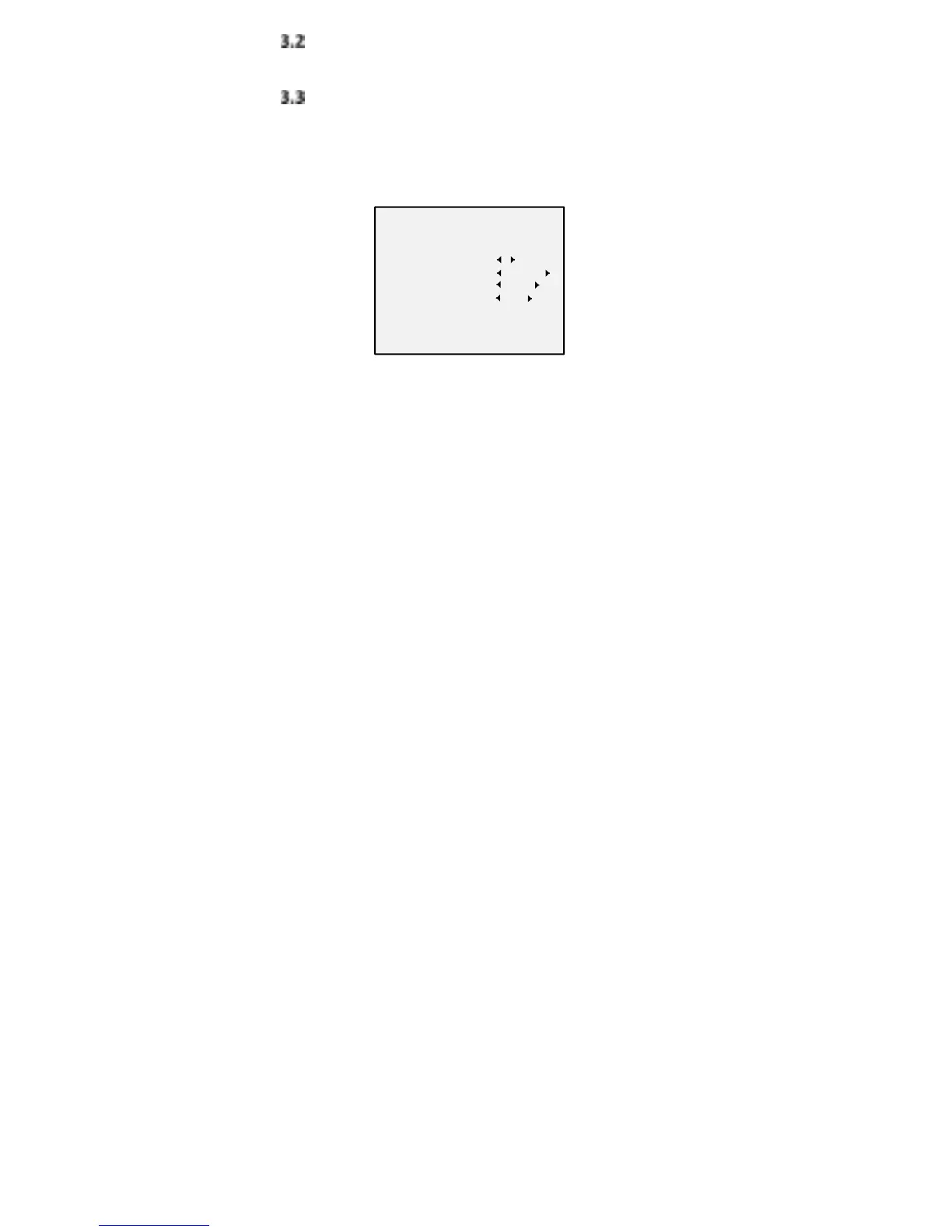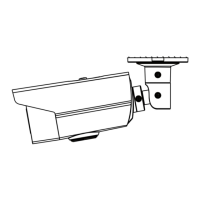Figure 3. 3 EXPOSURE
BRIGHTNESS
Bightess efes to the ightess of the iage. You
a set the ightess alue fo to to dake o
ighte the iage. The geate the alue is, the
ighte the iage is.
EXPOSURE MODE
You a set the EXPOSURE MODE as GLOBAL, o BLC.
GLOBAL
GLOBAL efes to the oal eposue ode hih
adjusts lightig distiutio, aiatios, ad
o-stadad poessig.
BLC Backlight Copesatio
BLC Baklight Copesatio opesates light to the
ojet i the fot to ake it lea, ut this a ause
the oe-eposue of the akgoud hee the light is
stog.
You a set the ightess alue fo to to dake
o ighte the iage. The geate the alue is, the
ighte the iage is.
AGC (Auto Gain Control)
It optiizes the lait of the iage i poo light
oditios. The AGC leel a e set as HIGH, MIDDLE,
o LOW. Selet OFF to disale the AGC futio.
Note:
The oise ill e aplified he the AGC is o.
DWDR (Digital Wide Dynamic Range)
The digital ide dai age helps the aea
poide lea iages ee ude aklight
iustaes. WDR alaes the ightess leel of
the hole iage ad poides lea iages ith details.
3.3.2 WB (White Balance)
White alae, the hite editio futio of the
aea, is to adjust the olo tepeatue aodig to
the eioet. It a eoe uealisti olo asts i
the iage. You a set WB ode as ATW, o MWB.
ATW
Ude the ATW ode, hite alae is eig adjusted
autoatiall aodig to the olo tepeatue of the
see illuiatio.
MWB
You a set the RGAIN/BGAIN alue fo to to
adjust the shades of ed/lue olo of the iage.
