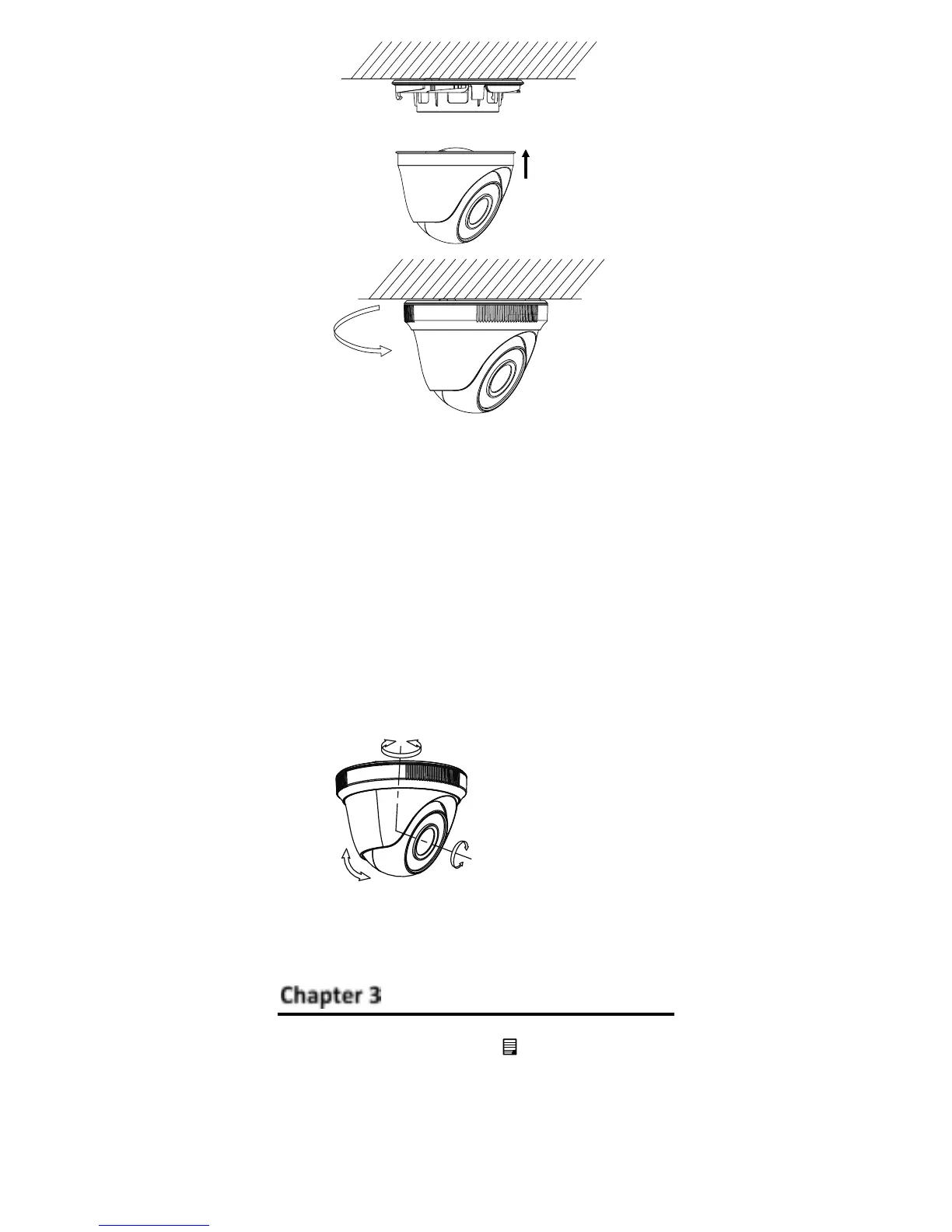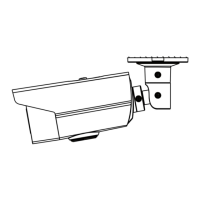Figure 2. 11 Secure the Camera with Mounting Base
5. Coet the oespodig ales, suh as poe
od, ad ideo ale.
6. Poe o the aea to hek hethe the iage
o the oito is gotte fo the optiu agle. If
ot, adjust the aea aodig to the figue elo
to get a optiu agle.
1). Hold the aea od ad otate the elosue
to adjust the pa positio [° to °].
2). Moe the aea od up ad do to adjust
the tilt positio [° to °].
3). Rotate the aea od to adjust the otatio
positio [° to °].
Figure 2. 12 3-axis Adjustment
Meu Descriptio
Purpose:
Call the eu likig utto o the PTZ Cotol
itefae, o all the peset No..
Steps:
1. Coet the aea ith the TVI DVR, ad the
oito, sho as the figue -.
