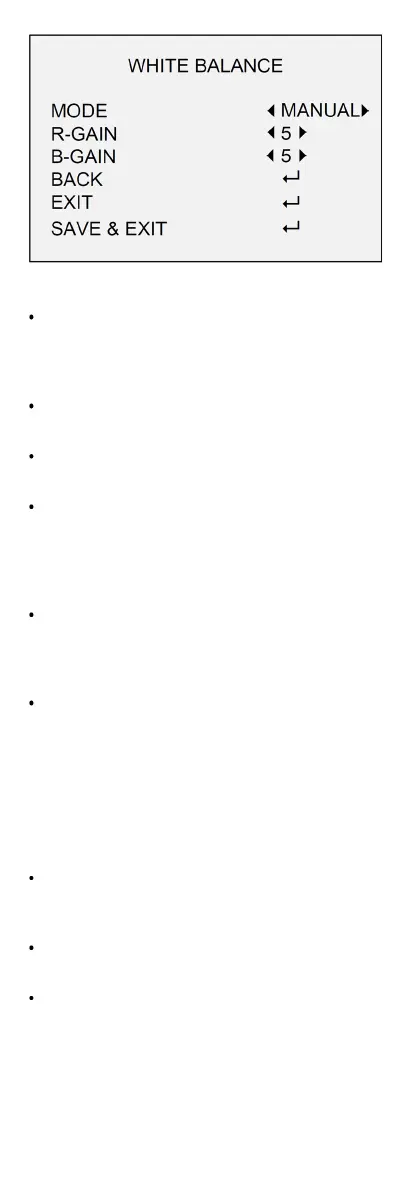UM DS-2CE17H0T-IT3F 052220NA 15
Figure 14, Manual Mode
BRIGHTNESS: Refers to the brightness of the
image. You can set the brightness value to
darken or brighten the image. The higher the
value, the brighter the image.
CONTRAST: This feature enhances the difference
in color and light between parts of an image.
SHARPNESS: Determines the amount of detail an
imaging system can reproduce.
SATURATION: The proportion of pure chromatic
color in the total color sensation. The saturation
of a color is determined by a combination of light
intensity and how much it is distributed across
the spectrum of different wavelengths.
DNR (Digital Noise Reduction): Can decrease the
noise effect, especially when capturing moving
images in poor light conditions and deliver more
accurate and sharper images.
MIRROR: OFF, H, V, and HV are selectable.
- OFF: The mirror function is disabled.
- H: The image flips 180° horizontally.
- V: The image flips 180° vertically.
- HV: The image flips 180° both horizontally and
vertically.
FACTORY DEFAULT: Move the cursor to FACTORY
DEFAULT and click Iris+ to reset all the settings
to the factory default.
EXIT: Move the cursor to EXIT and click Iris+ to
exit the menu without saving.
SAVE & EXIT: Move the cursor to SAVE & EXIT and
click Iris+ to save the settings and exit the menu.
