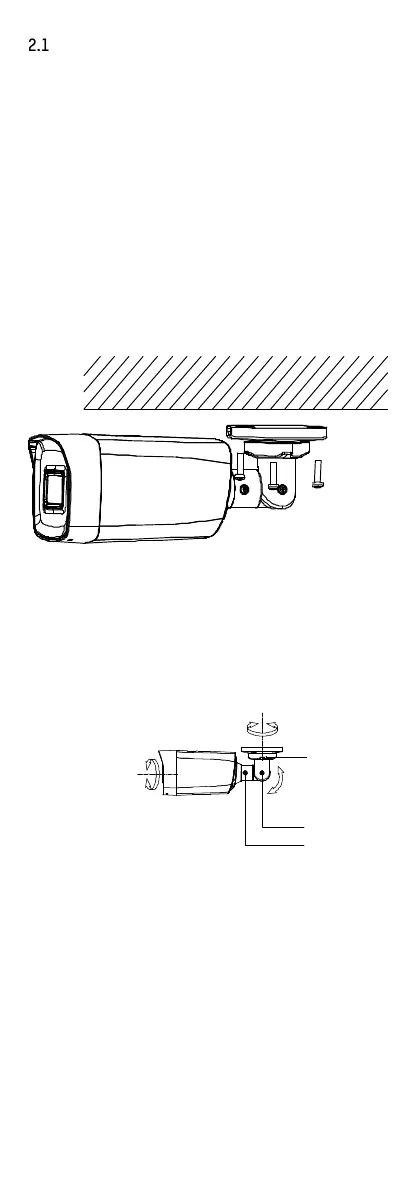UM DS-2CE17H0T-IT3F 052220NA 7
Ceiling/Wall Mounting without Junction Box
Before You Start
Ceiling mounting and wall mounting are similar. The
following steps use ceiling mounting as an
example.
1. (Optional) For a concrete ceiling, drill the
screw holes with a 5.5 mm drill, and insert the
supplied wall plugs.
2. (Optional) Drill the cable hole if the cables are
routed through the ceiling.
3. Align the screw holes in the bracket to the
ceiling, and secure the camera with three PA4
× 25 screws (supplied).
Figure 2, Secure the Camera on the Ceiling
4. Connect the power cord and video cable.
5. Power on the camera to check if the image on
the monitor is at an optimum angle. If not,
adjust the camera according to the figure
below.
Figure 3, 3-Axis Adjustment
1) Loosen the trim ring to adjust the pan
position [0° to 360°].
2) Loosen screw A to adjust the tilt position
[0° to 180°].
3) Loosen screw B to adjust the rotation
position [0° to 360°].
6. Turn the trim ring clockwise and tighten
screws A and B to finish installation.
[0° to 360°]
Tilt Position
[0° to 180°]
[0° to 360°]
Trim Ring
Screw A
Screw B
