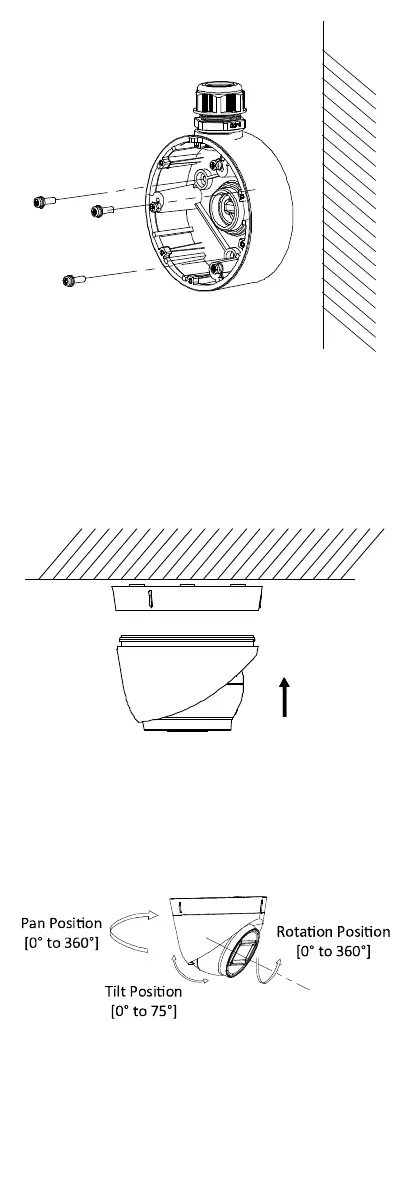UM DS-2CE7xH0T-ITxxx Series Turret 052020NA 10
Figure 10, Secure the Junction Box
6. Route the cables through the junction box’s
bottom cable hole or side cable hole.
7. Attach the junction box cover to its body.
8. Attach the camera back to the mounting base,
and secure it.
Figure 11, Install the Camera Back
9. Connect the corresponding power cord and video
cable.
10. Power on the camera to check if the image on the
monitor is at an optimum angle. If not, adjust the
camera according to the figure below.
Figure 12, 3-Axis Adjustment
