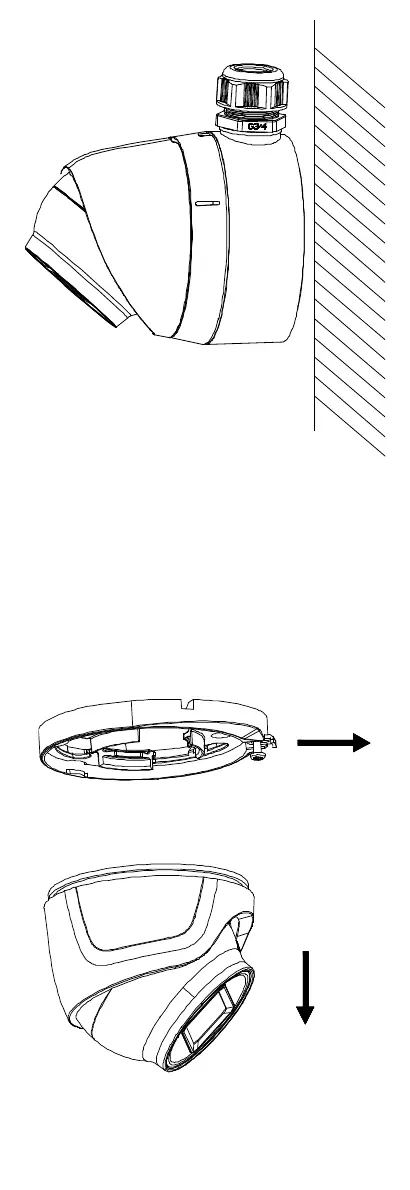UM DS-2CE7xH0T-ITxxx Series Turret 052020NA 11
Figure 13, Finish the Installation
3.2
Type II Camera Installation
3.2.1
Ceiling/Wall Mounting without Junction Box
Before You Start
Ceiling mounting and wall mounting are similar. The
following takes ceiling mounting as an example.
1. Disassemble the camera by loosening the screw.
2. Remove the mounting base from the main body.
Figure 14, Remove the Mounting Base
3. Drill the screw holes and the cable hole (optional)
on the ceiling.
