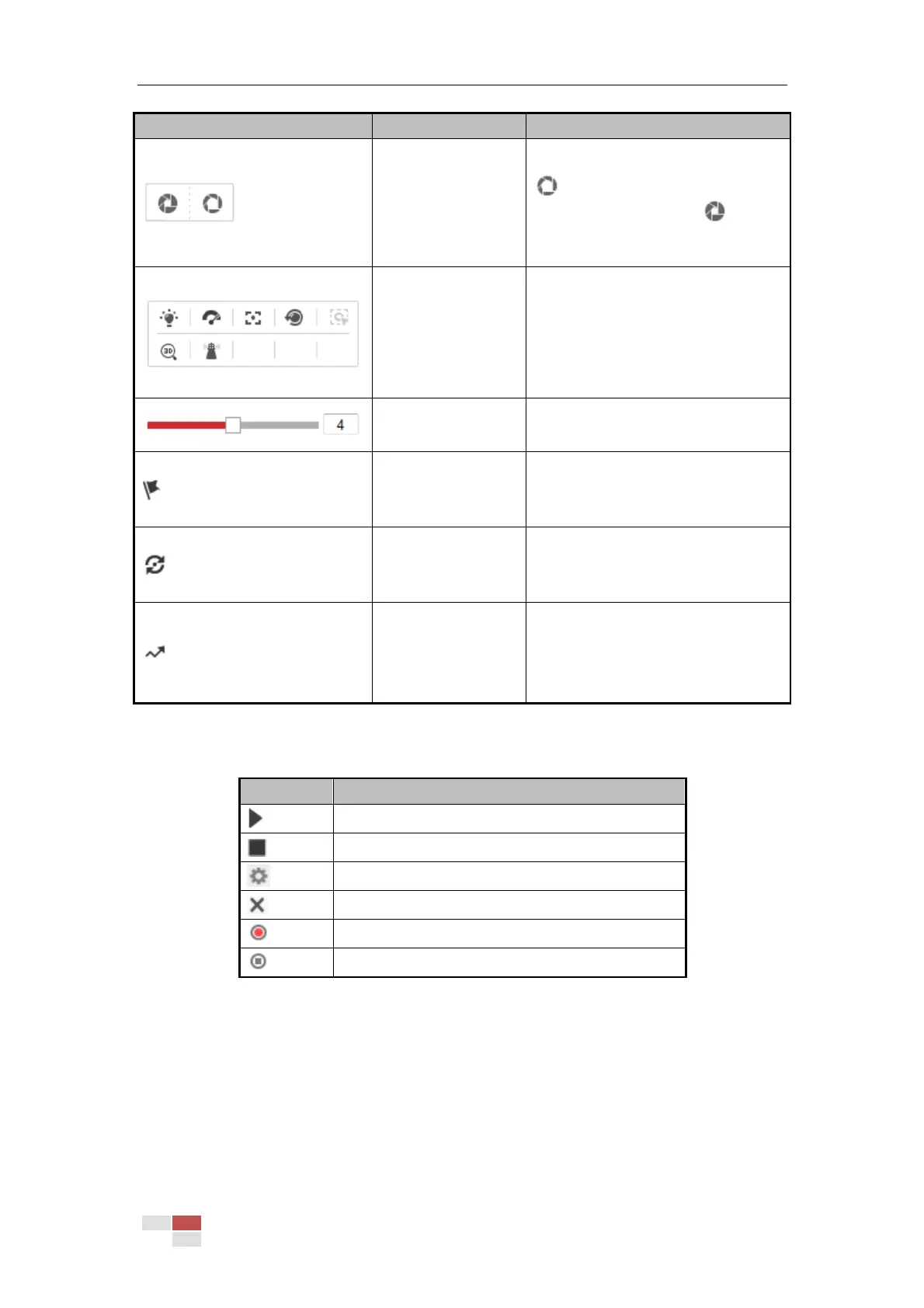When the image is too dark, click
to enlarge the iris. When the
image is too bright, click to
stop down the iris.
Refer to Section 4.5.2 Auxiliary
Functions for detailed information of
auxiliary functions
Adjust speed of pan/tilt movements.
Refer to Section 4.5.3
Setting/Calling a Preset for detailed
information of setting preset.
Refer to Section 4.5.4
Setting/Calling a Patrol for detailed
information of setting patrol.
Refer to Section 4.5.5
Setting/Calling a Pattern for
detailed information of setting
pattern.
Buttons on the Preset/Patrol/Patterns interface:
Table 4-3 Descriptions of Buttons
Start the selected patrol/pattern.
Stop current patrol/pattern.
Set the selected preset/patrol.
Delete the selected preset/patrol/pattern.
Start recording a pattern.
Stop recording the pattern.
4.5.2 Auxiliary Functions
Note:
These functions may differ from different cameras. Please take the actual product as standard.
The Auxiliary functions panel is shown in Figure 4-5.
