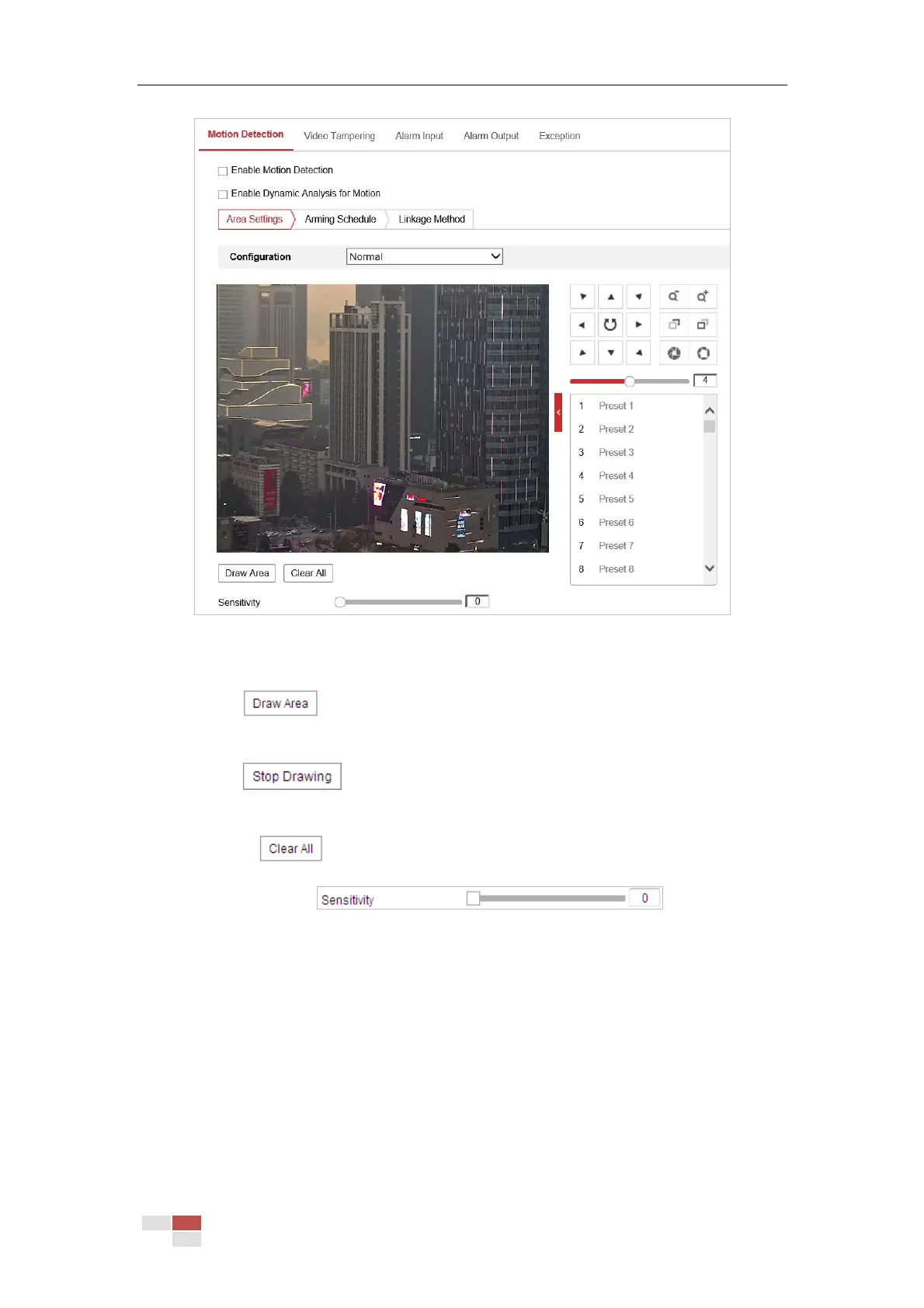© Hikvision
Figure 5-9 Motion Detection Settings-Normal
Steps:
(1) Click and drag the mouse on the live video image to draw a motion
detection area.
(2) Click to finish drawing.
Note:
You can click to clear all of the areas.
(3) Move the slider to set the
sensitivity of the detection.
Expert
