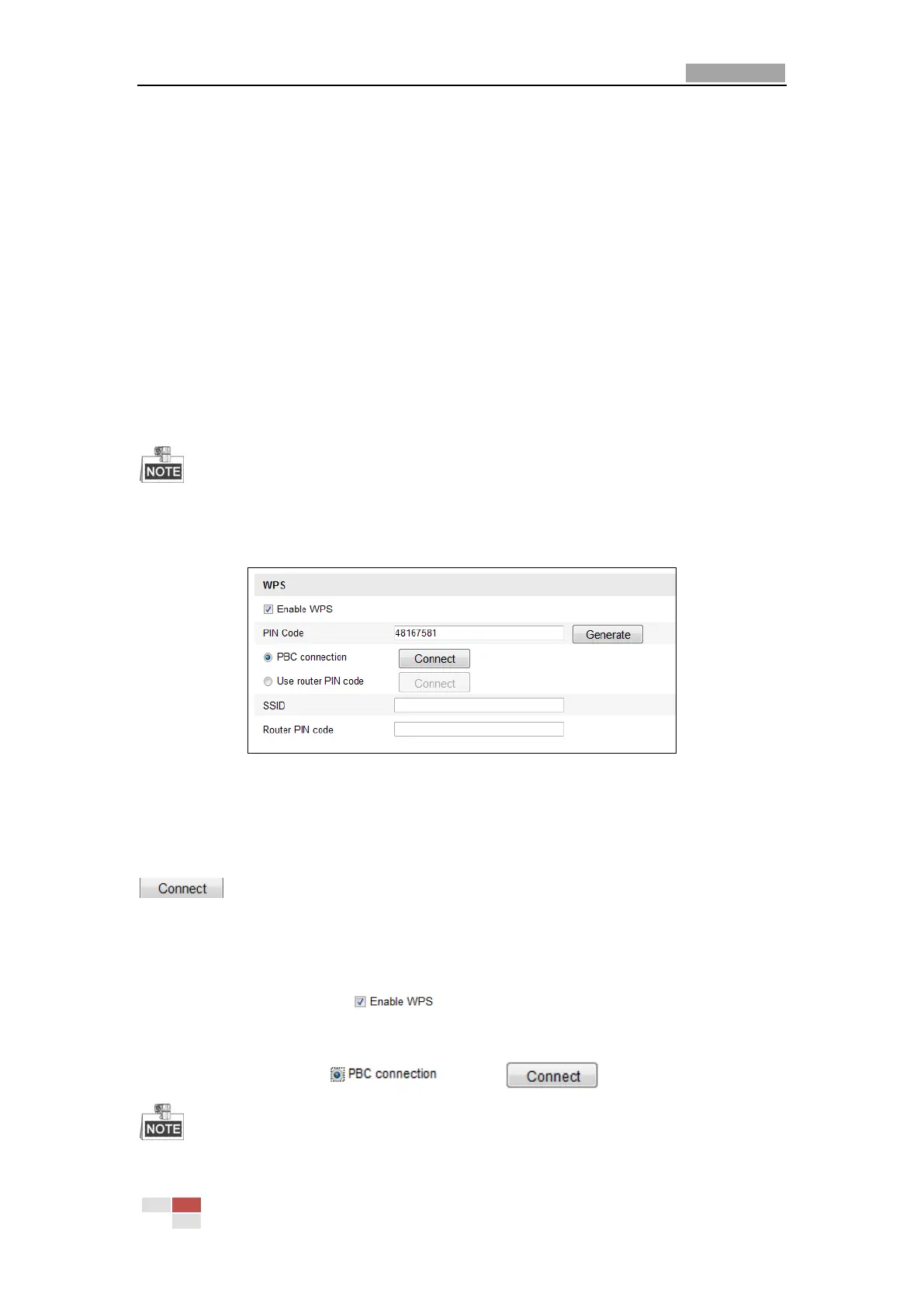User Manual of Network Mini PTZ Camera
© Hikvision
(using a minimum of 8 characters, including upper case letters, lower
case letters, numbers and special characters) in order to increase the
security of your product.
4.2 Easy Wi-Fi Connection with WPS function
Purpose:
The setting of the wireless network connection is never easy. To avoid the complex
setting of the wireless connection you can enable the WPS function.
WPS (Wi-Fi Protected Setup) refers to the easy configuration of the encrypted
connection between the device and the wireless router. The WPS makes it easy to
add new devices to an existing network without entering long passphrases. There are
two modes of the WPS connection, the PBC mode and the PIN mode.
If you enable the WPS function, you do not need to configure the parameters
such as the encryption type and you do not need to know the key of the wireless
connection.
Steps:
Figure 4-9 Wi-Fi Settings - WPS
PBC Mode:
PBC refers to the Push-Button-Configuration, in which the user simply has to push a
button, either an actual (refer to the installation manual) or virtual one (as the
button on the configuration interface of the web browser), on both the
Access Point (and a registrar of the network) and the new wireless client device.
Steps:
1. Check the checkbox of to enable WPS.
2. Choose the connection mode as PBC.
Support of this mode is mandatory for both the Access Points and the
connecting devices.
