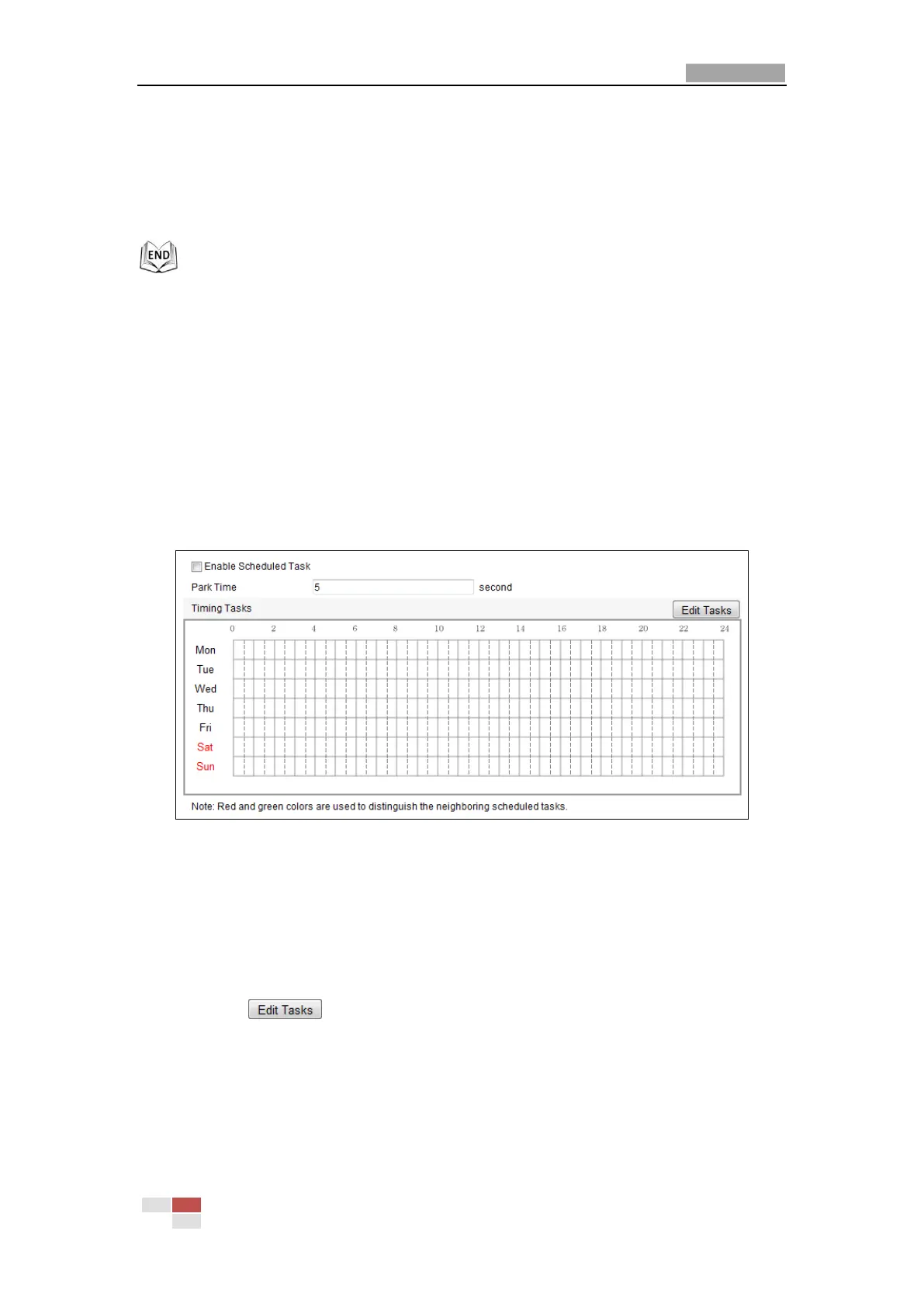User Manual of Network Mini PTZ Camera
© Hikvision
Stops. When manual limit stops are set, you can operate the PTZ control panel
manually only in the limited surveillance area.
3. Click the PTZ control buttons to find the left/right/up/down limit stops; you can
also call the defined presets and set them as the limits of the PTZ camera.
4. Click Set to save the limits or click Clear to clear the limits.
6.4 Configuring Scheduled Tasks
Purpose:
You can configure the network PTZ camera to perform a certain action automatically
in a user-defined time period.
Steps:
1. Enter the Scheduled Task Settings interface:
Configuration> Advanced Configuration> PTZ > Scheduled Tasks
Figure 6-4 Configure Scheduled Tasks
2. Check the checkbox of Enable Scheduled Task.
3. Set the Park Time. You can set the park time (a period of inactivity) before the
PTZ camera starts the scheduled tasks.
4. Set the schedule and task details.
Steps:
(1) Click to edit the task schedule.
