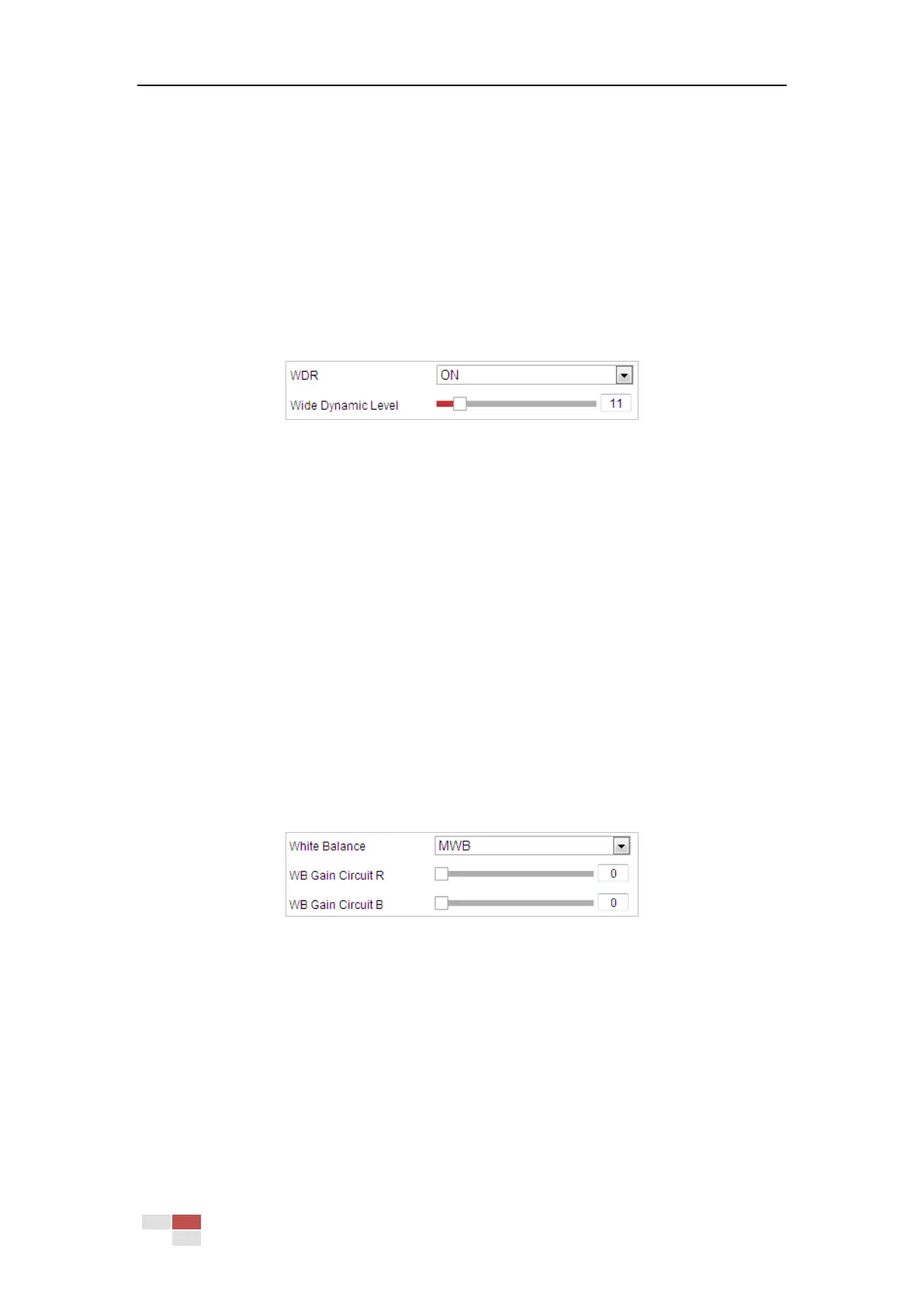© Hikvision
If there’s a bright backlight, the subject in front of the backlight appears silhouetted or dark.
Enabling BLC (back light compensation) function can correct the exposure of the subject. But the
backlight environment is washed out to white.
WDR (Wide Dynamic Range)
The wide dynamic range (WDR) function helps the camera provide clear images even under back
light circumstances. When there are both very bright and very dark areas simultaneously in the
field of view, WDR balances the brightness level of the whole image and provide clear images
with details.
You can enable or disable the WDR function as shown in Figure 6-30. The wide dynamic level
ranges from 0 to 100.
Figure 6-30 WDR
HLC
HLC (High Light Compensation) makes the camera identify and suppress the strong light sources
that usually flare across a scene. This makes it possible to see the detail of the image that would
normally be hidden.
White Balance
The White Balance mode can be set to Auto, MWB, Outdoor, Indoor, Fluorescent Lamp, Sodium
Lamp, and ATW.
Auto:
In Auto mode, the camera retains color balance automatically according to the current color
temperature.
Manual White Balance:
In MWB mode, you can adjust the color temperature manually to meet your own demand as
shown in Figure 6-31.
Figure 6-31 Manual White Balance
Outdoor
You can select this mode when the speed dome is installed in outdoor environment.
Indoor
You can select this mode when the speed dome is installed in indoor environment.
Fluorescent Lamp
You can select this mode when there are fluorescent lamps installed near the speed dome.
Sodium Lamp
You can select this mode when there are sodium lamps installed near the speed dome.
ATW
