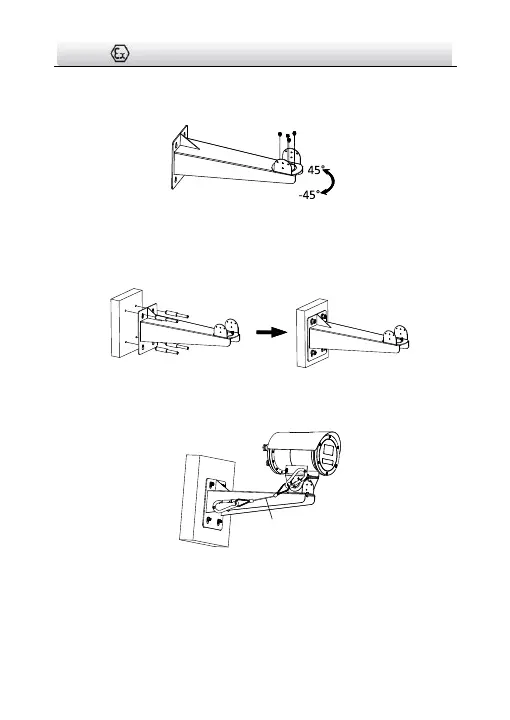2. Install the bottom base of the PT joint to the wall mounting
bracket with the screws.
Figure 3-3 Install Bottom Base to the Bracket
3. Drill holes on the mounting plate and install the bracket to the
mounting plate with the screws.
Figure 3-4 Install the Bracket
4. Hook the safety rope to the camera and the bracket.
