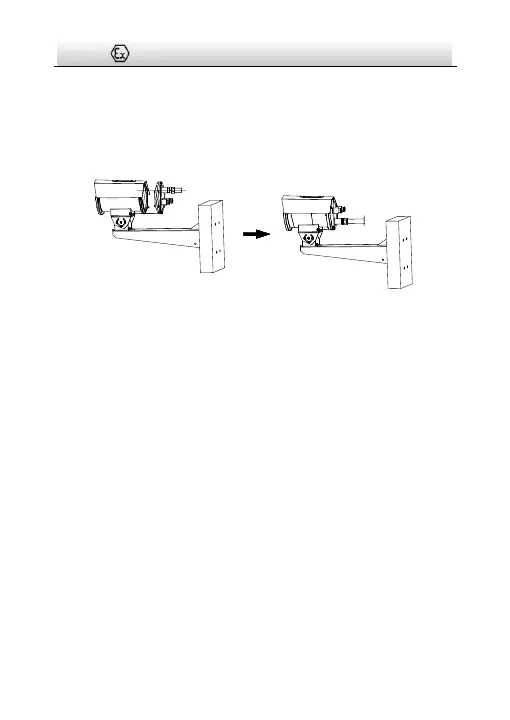Figure 3-10 Secure Adapter to the Back Cover
5. Connect the cables to the corresponding terminal blocks and
fasten the gland nut.
6. Install the back cover to the camera with the screws.
Figure 3-11 Install the Back Cover
Note:
● The flexible conduit shall then connect to a junction box use in
hazardous locations. The cable needs to be entirely protected
within hazardous locations for Class I, Zone 1.
● The conduit sealing fitting and flexible connection fitting should
be UL and c-UL Listed for the same Class, Group and Division or
equivalent Zone as marked on this manufacturer's nameplate.
● An explosionproof conduit seal shall be applied by the installer
or user of the equipment according to the National Electrical
Code® or the equivalent in Canada.
7. Route the camera cables according to the figure below.
