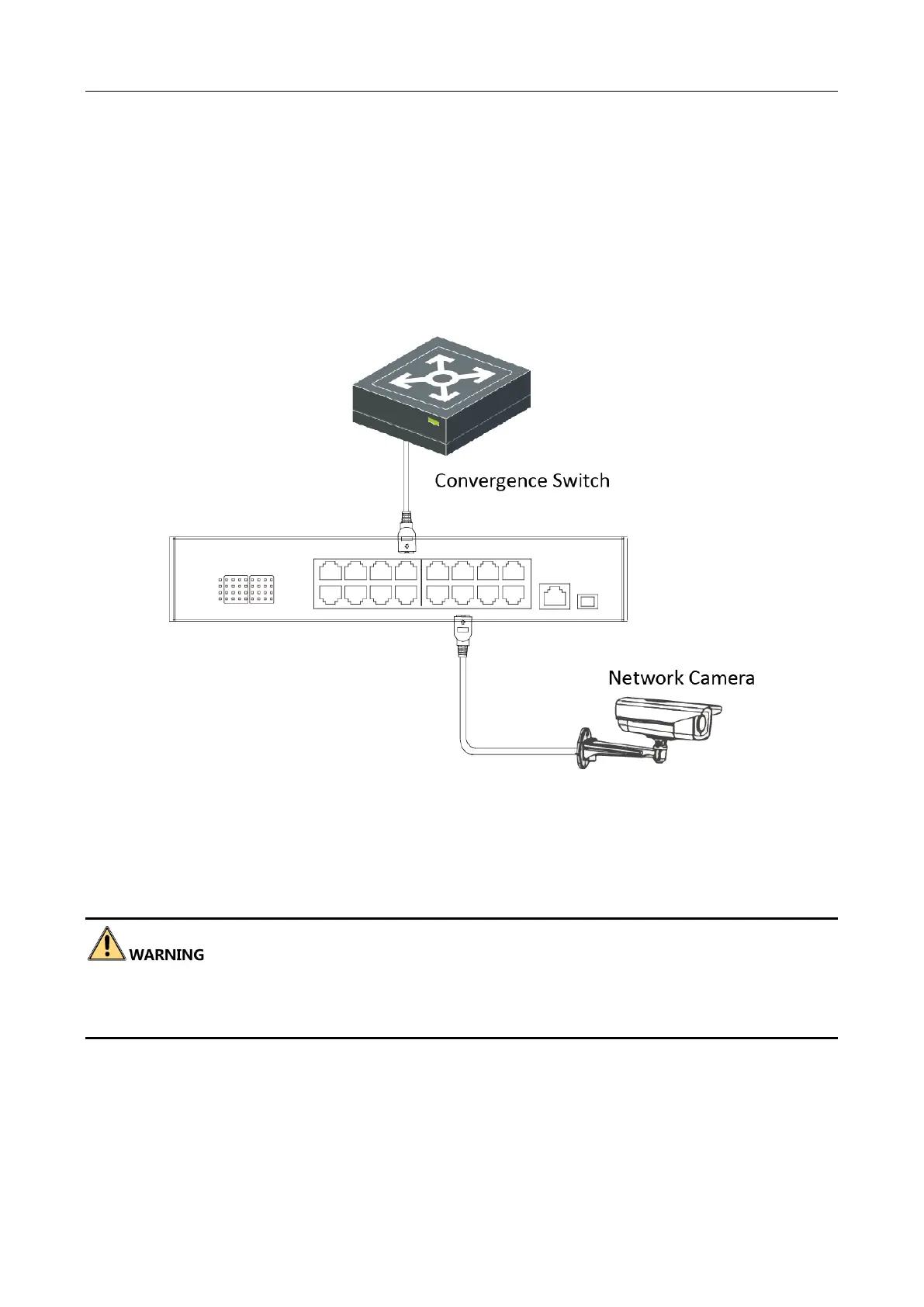16/24-Port Gigabit PoE Switch Quick Start Guide
10
Chapter 3 Physical Connection
3.1 Connecting PoE Port
Use a network cable to connect your switch to the PoE ports of an opposite end device. The PoE
ports can connect with network camera, IP camera, NVR, switch, etc.
Figure 3-1 PoE Port Connection
3.2 Connecting Gigabit SFP Fiber Optical Port
This section uses dual-fiber SFP optical module as an example.
Do not bend fiber optic (curvature radius ≥ 10 cm) overly.
Do not look directly at fiber optic connector because laser is harmful to eyes.
Step 1 Connect the two paired SFP optical module with an optical fiber.
Step 2 Hold SFP optical module from one side, and smoothly plug it into the switch along with the
SFP port slot until optical module and the switch are closely attached.
