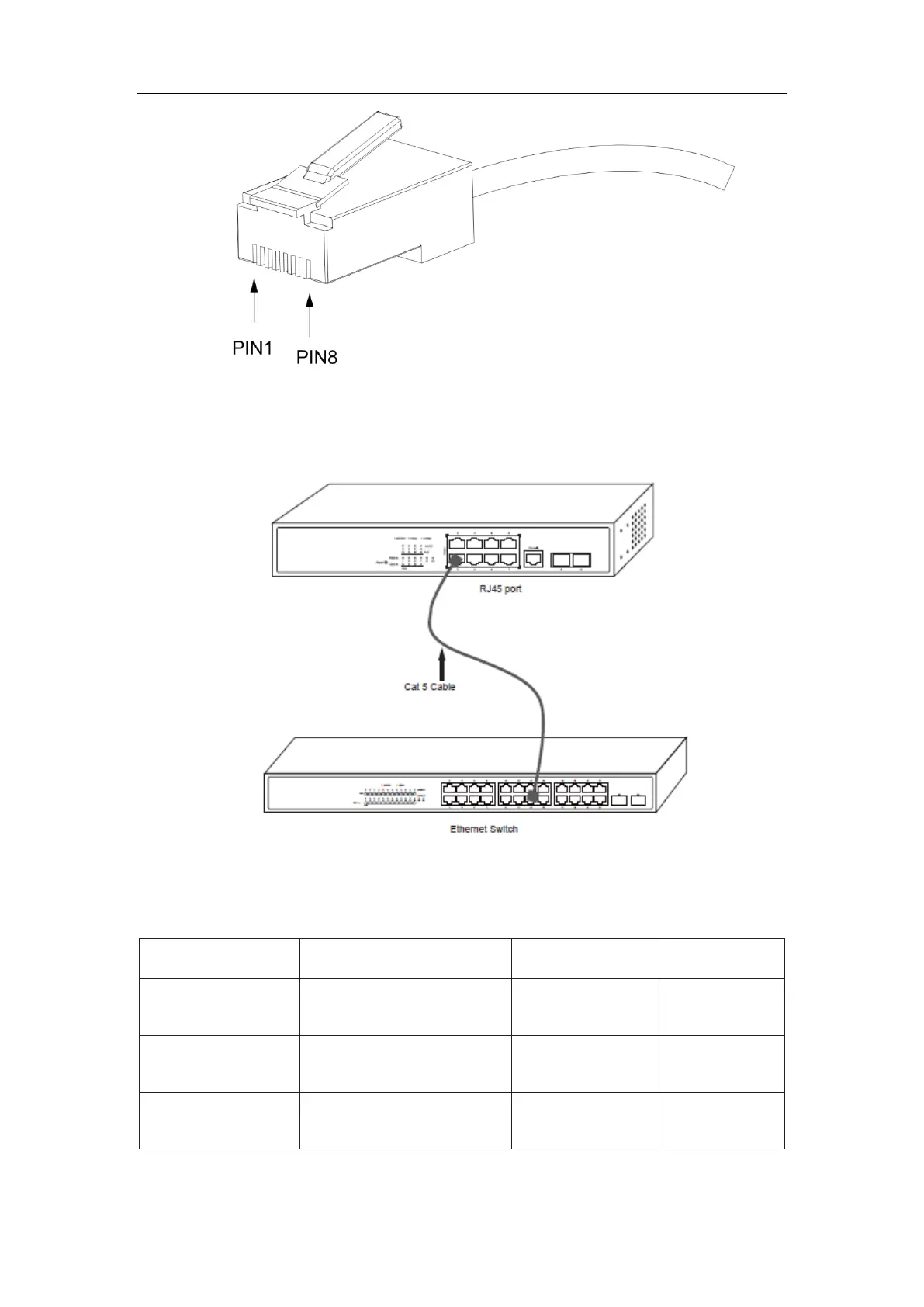- 12 -
Figure 3-7 RJ-45 connector of the console port
Because 8/24 switch 10/100/1000 Base-TX ports of 8/24 support the MDI/MDIX
auto-identification of the cable, 8/24 can adopt five classes of direct-through/cross network
cables when it connects other Ethernet terminals.
Figure 3-8 Connecting Base-T ports and other Ethernet terminal
Table 3-3 Definition of the pins of the 1000M RJ45 port