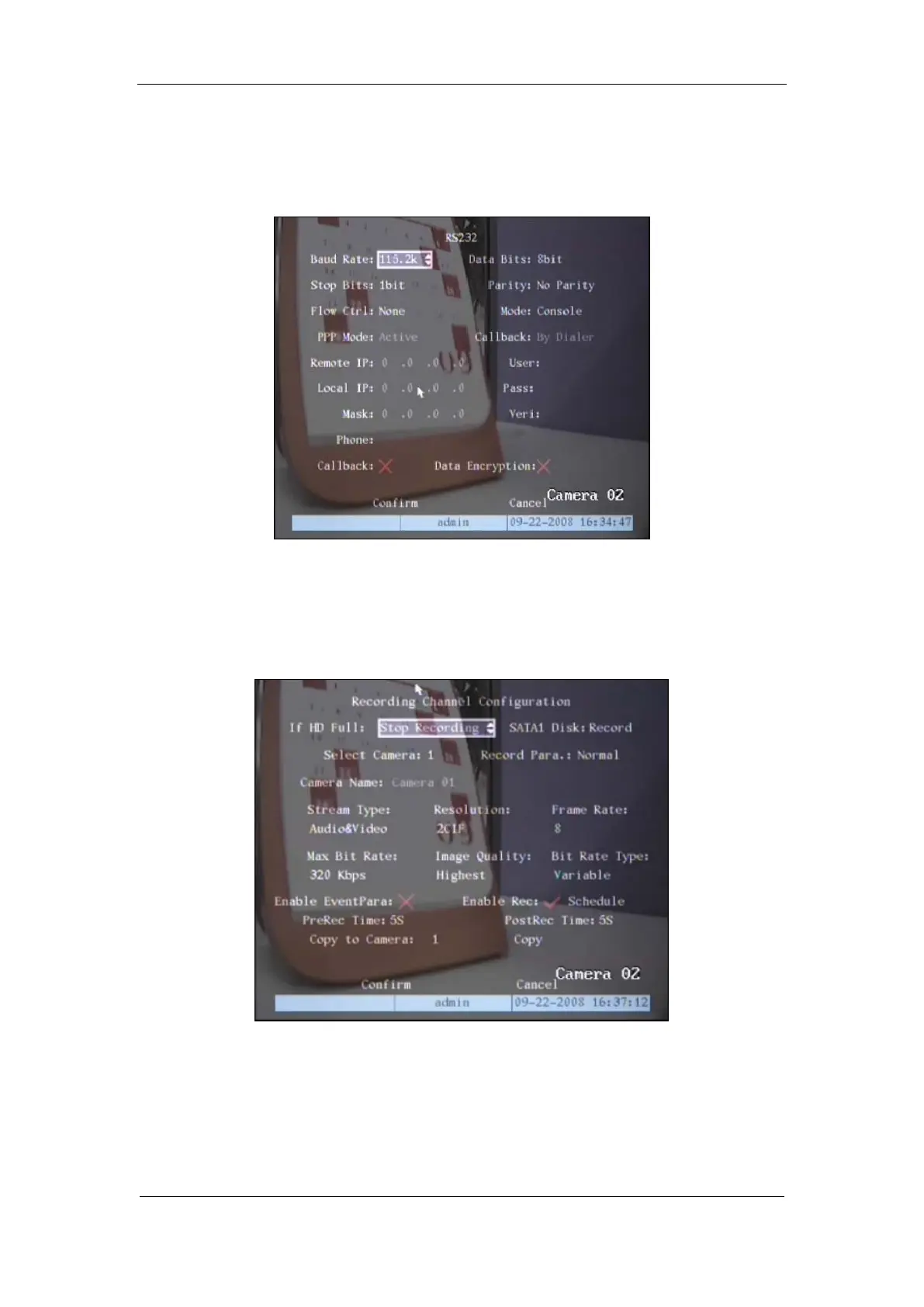User Manual of DS-7000HI-S Series Net DVR
Page 80
Setup at DVR end
Step 1: RS232 setup Setup baud rate, data bit, stop bit, parity and flow control. They must be
the same as those of modem connected with PC.
Step 2: Video setup In “Recording” menu, select the camera you want to transfer through
PSTN. If you set CIF resolution, we suggest you set frame rate as 1 FPS. If you set QCIF
resolution, the frame rate can be selected under 4FPS. You can adjust bit rate, resolution and frame
rate according to real conditions.
Step 3: Save setup In “Recording” menu, press “Confirm” button to save parameters.
Step 4: Setup Modem used on DVR side Use DCE calbe to connect Modem with PC serial
port. You can use HyperTerminal or NetTerm to setup modem:
AT&F ---- Retore default parameters (Generally, Modem is hard flow control)
AT&S0=1 ---- Set Modem as answer
ATE0 ---- Not display the input characters
