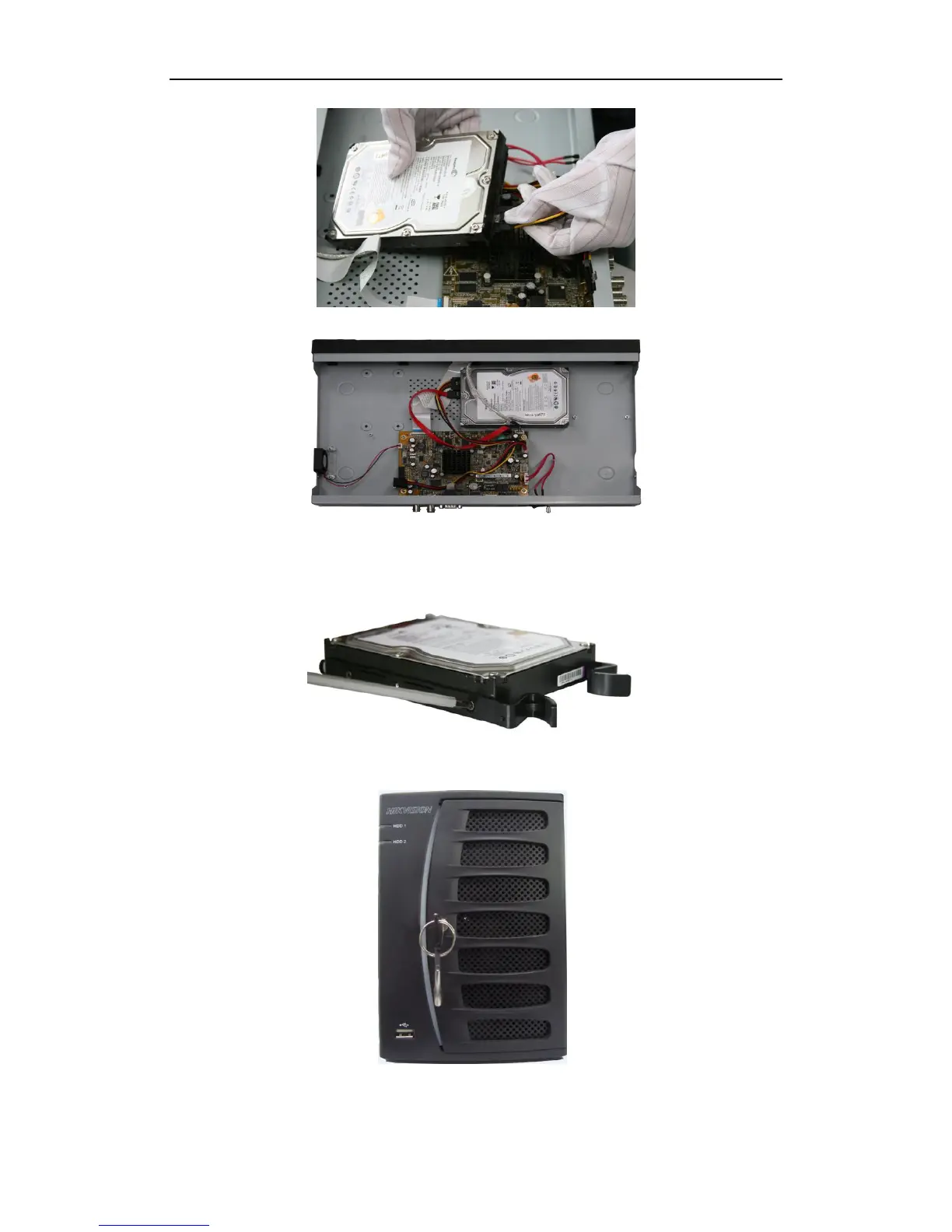Quick Operation Guide of Network Video Recorder
8
4. Place the HDD on the bottom of the device and then fasten the screws on the bottom to fix the HDD.
5. Re-install the cover of the NVR and fasten screws.
Steps (for DS-7600NI-V and DS-7600NI-VP):
1. Fasten the hard disk mounting handle to the hard disk with screws.
2. Insert the key and turn in clockwise direction to open the panel lock.
3. Open the front panel.
