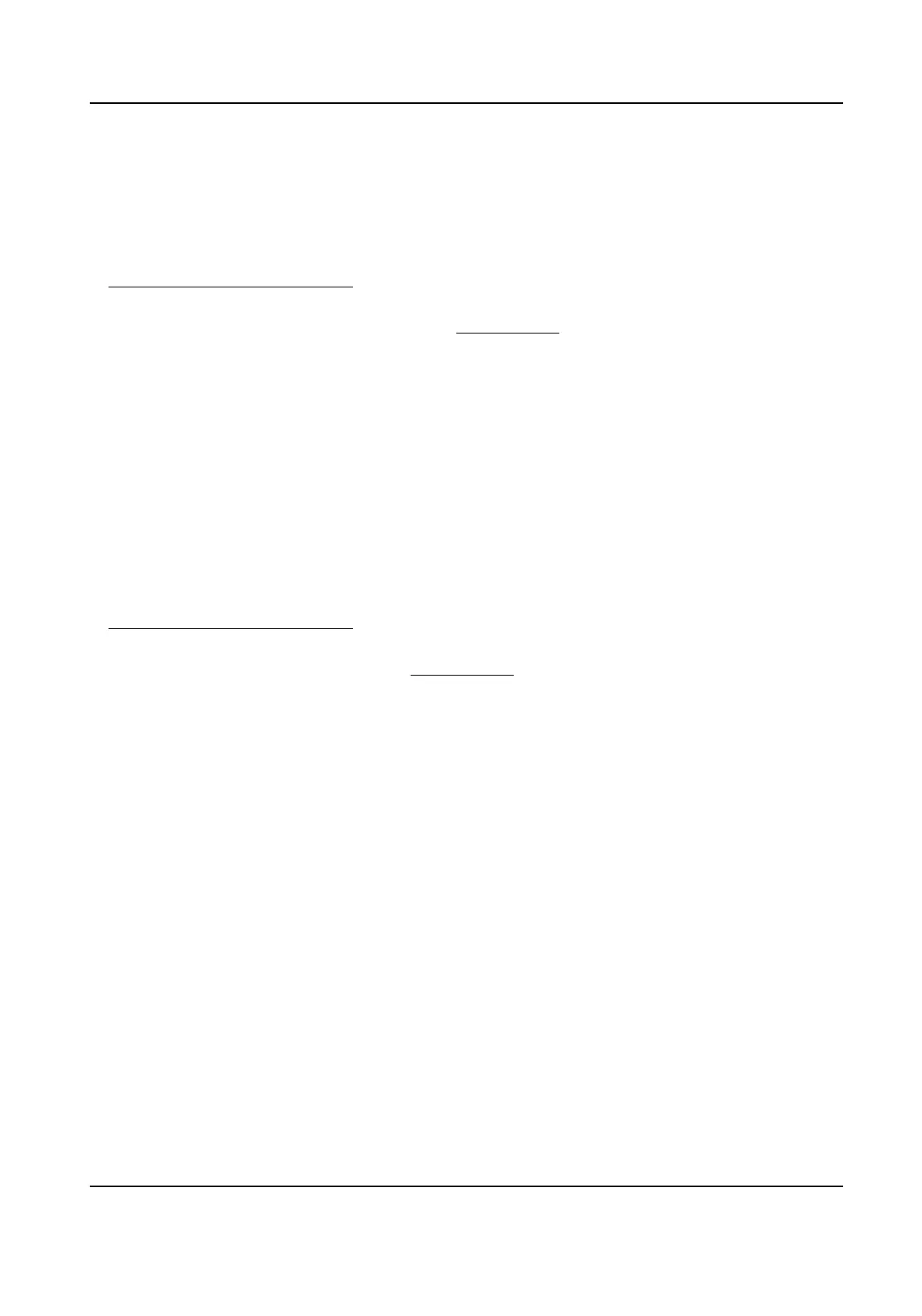Congure Connuous Recording
Steps
1.
Go to
Conguraon → Record → Parameter .
2.
Set the connuous main stream/sub-stream recording parameters for the camera. Refer to
Congure Recording Parameter for details.
3.
Go to
Conguraon → Record → Schedule .
4.
Select recording type as Connuous. Refer to Edit Schedule for details.
Congure Event Recording
You can congure the recording triggered by the moon detecon, line crossing detecon, and
intrusion detecon.
Steps
1.
Go to
Conguraon → Event .
2.
Congure the event detecon and select the channels to trigger the recording when an event
occurs.
3.
Go to
Conguraon → Record → Parameter .
4.
Set the connuous main stream/sub-stream recording parameters for the camera. Refer to
Congure Recording Parameter for details.
5.
Go to
Conguraon → Record → Schedule .
6.
Select recording type as Event. Refer to Edit Schedule for details.
Edit Schedule
Steps
1.
Go to Conguraon → Record → Schedule .
Digital Video Recorder User Manual
32
