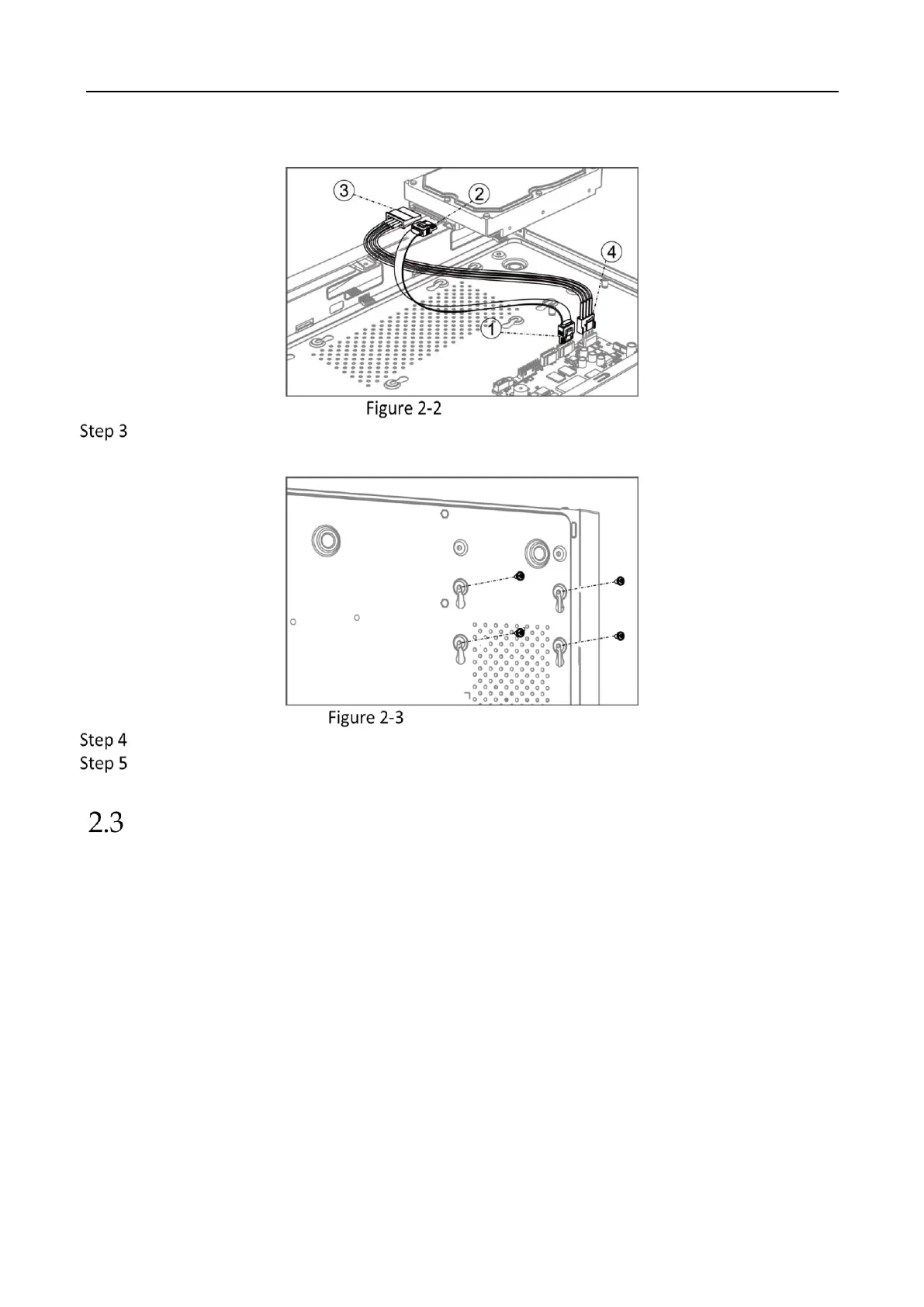Network Video Recorder Quick Start Guide
11
4) Connect the other end of power cable to the device motherboard.
Connect Cables
Set the device up, match HDD screw threads with the reserved holes on the device bottom,
and fix HDD with screws.
Fix HDD to Device Bottom
(Optional) Repeat the steps above to install other HDDs.
Reinstall the device cover and fasten screws.
HDD Storage Calculation Chart
The following chart shows an estimation of storage space used based on recording at one channel
for an hour at a fixed bit rate.
