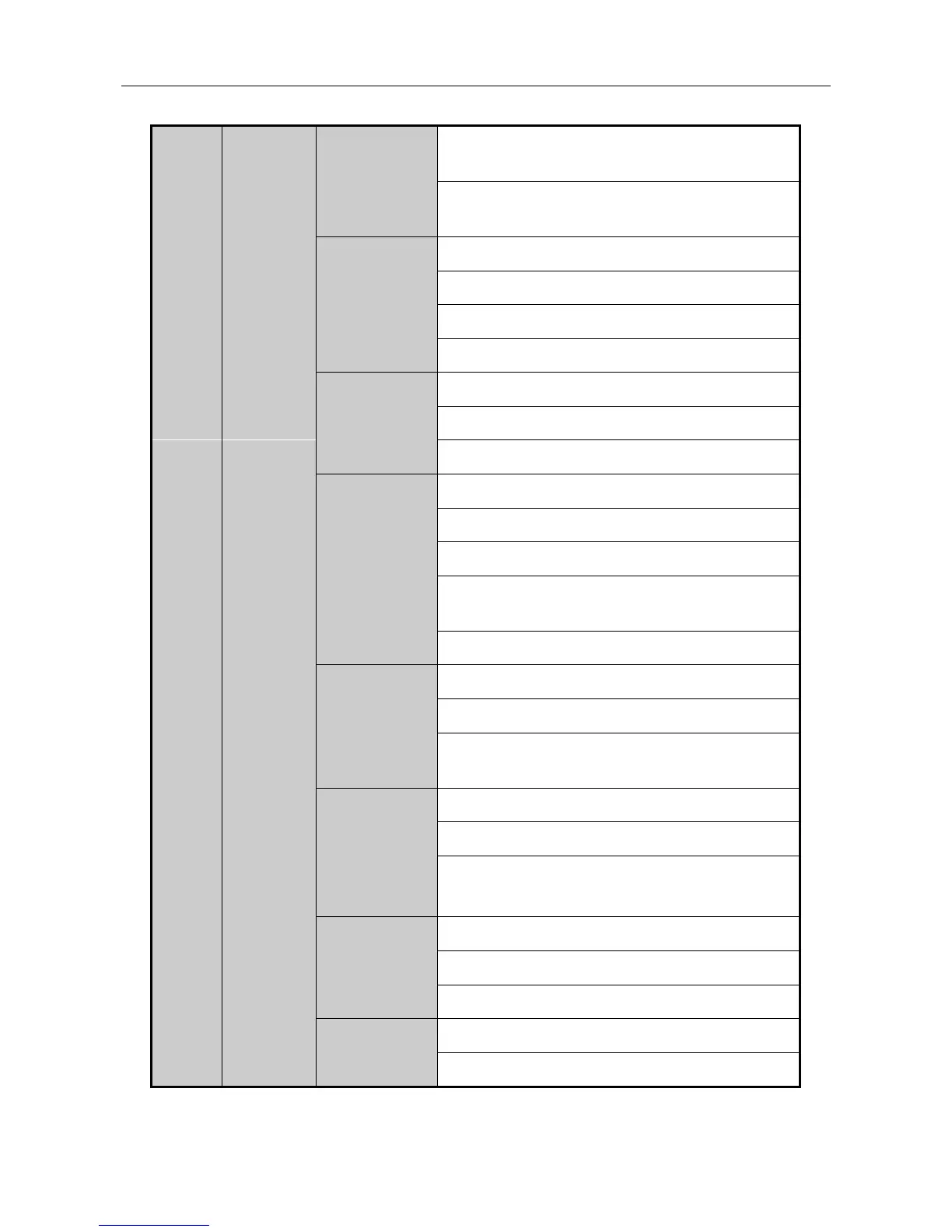Digital Video Recorder Quick Start Guide
9
Turns on/off PTZ light in PTZ Control mode, and
use it to zoom out the image;
Switches between main and spot video output
in live view or playback mode.
Uses the F2 button to change the tab pages;
Zooms in the image in PTZ control mode.
Exits and back to the previous menu.
Deletes characters before cursor;
Checks the checkbox and select the ON/OFF
switch;
Starts/stops record clipping in playback.
Accesses to playback interface in Playback
mode.
Accesses to manual record interface;
Manually enables/disables record.
Accesses PTZ control interface.
