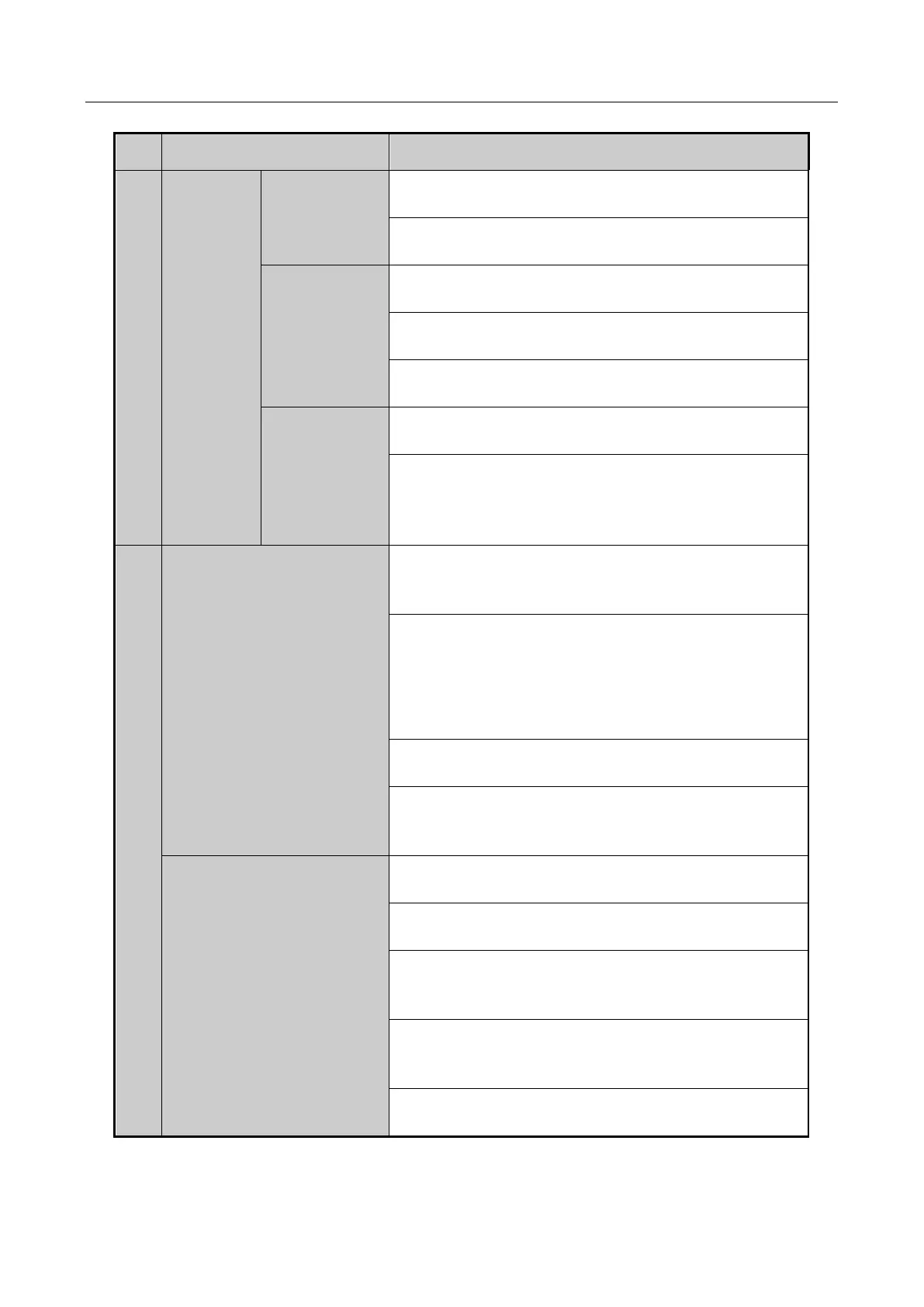Digital Video Recorder User Manual
20
Accesses PTZ control interface.
Multi-channel display in live view.
Shifts the input methods in the editing text field.
(Upper and lowercase, alphabet, symbols or numeric
input).
Navigates between different fields and items in
menus.
Uses the Up and Down buttons to speed up and slow
down the playing of video files in Playback mode.
The Left and Right button will select the next and
previous record files.
Cycles through channels in Live View mode.
Controls the movement of the PTZ camera in PTZ
control mode.
Confirms selection in any of the menu modes.
Plays or pauses the playing of video files in Playback
mode.
Advances the video by a single frame in single-frame
Playback mode.
Stops/starts auto switch in Auto-switch mode.
