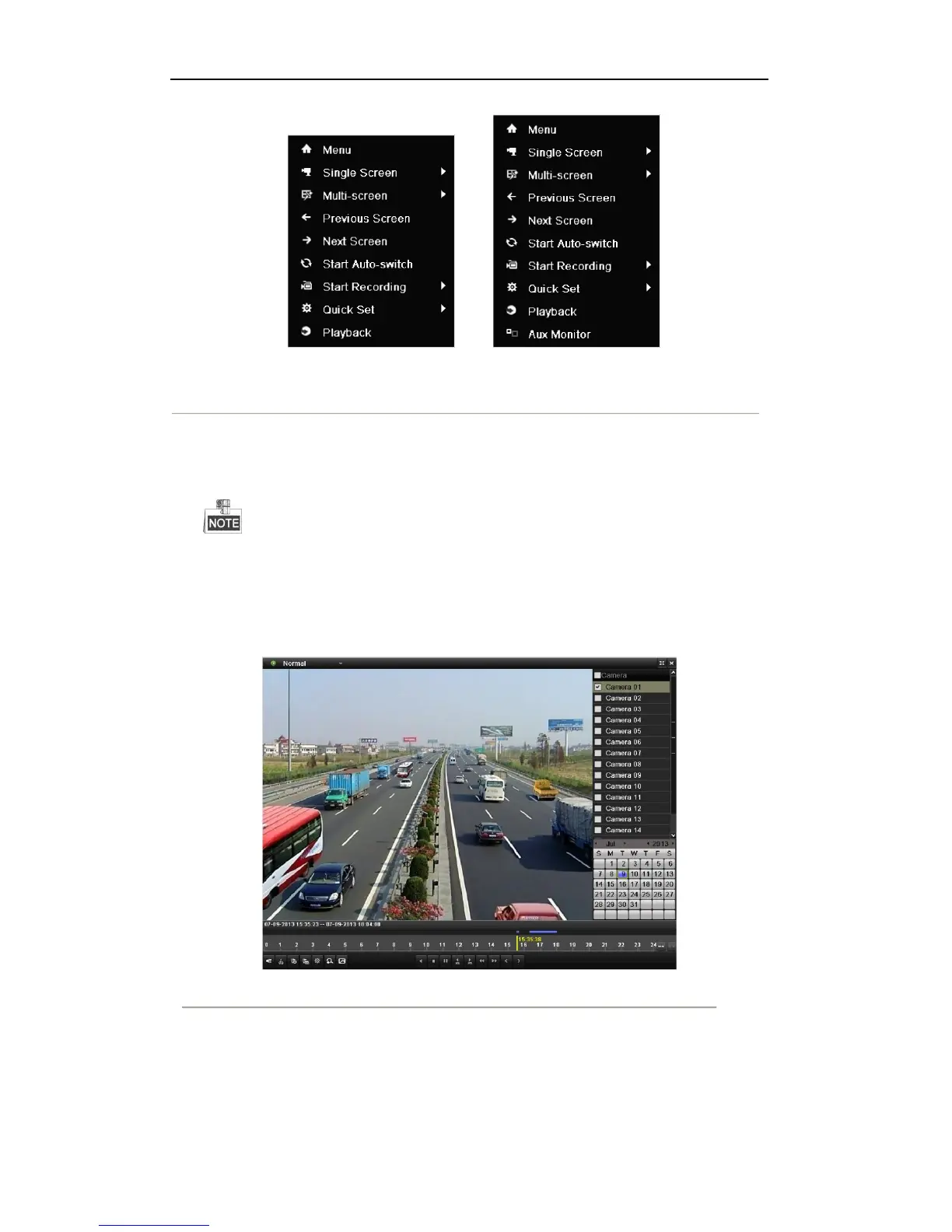User Manual of Digital Video Recorder
75
DS-7200HFHI-SL&SE&ST DS-7300HFHI-ST & DS-8100HFHI-ST
Figure 6. 2 Right-click Menu under Live View
Front Panel: press PLAY button to play back record files of the channel under single-screen live view
mode.
Under multi-screen live view mode, the recorded files of the top-left channel will be played back.
For the DS-7300HFHI-ST and DS-8100HFHI-ST, pressing numerical buttons will switch playback
to the corresponding channels during playback process.
2. Playback management.
The toolbar in the bottom part of Playback interface can be used to control playing progress, as shown in
Figure 6. 3.
Figure 6. 3 Playback Interface
Click the channel(s) if you want to switch playback to another channel or execute simultaneous playback
of multiple channels.
