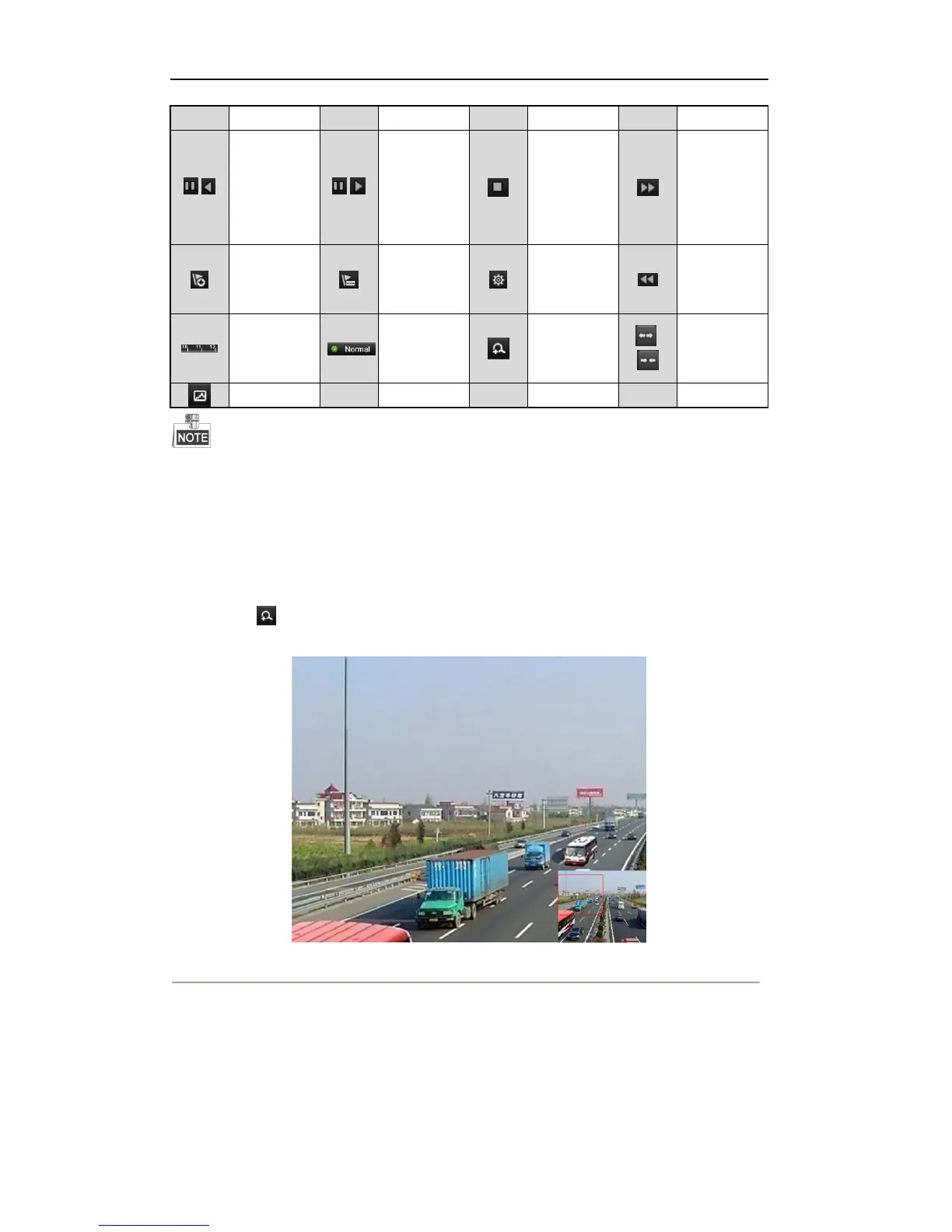Playback progress bar: use the mouse to click any point of the progress bar or drag the progress bar to
locate special frames.
6.2.3 Digital Zoom
Steps:
1. Click the button on the playback control bar to enter Digital Zoom interface.
2. Use the mouse to draw a red rectangle and the image within it will be enlarged up to 16 times.
Figure 6. 26 Draw Area for Digital Zoom
3. Right-click the image to exit the digital zoom interface.
6.2.4 Reverse Playback of Multi-channel
Purpose:
